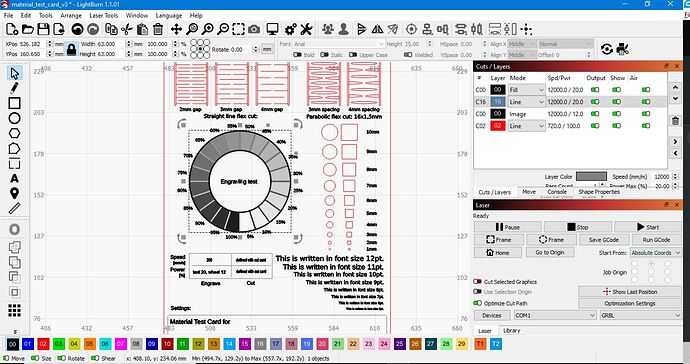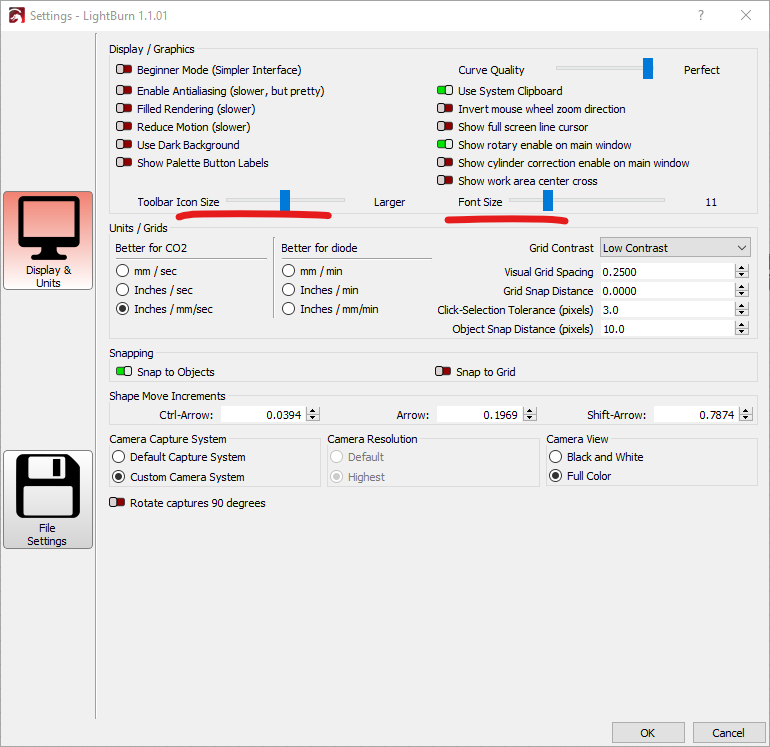Hello… Windows 10 All Machines
My windows dont overlap when opening but the color pallette is below my screen and cant use it or drag to a vertical position. If I minimize then maximise the the program than I have the color palette on the bottom but my cut/layer, move, console, library, windows all overlap each other and cant re-size anything!
I then have to move windows while working instead of them being in their fixed postion.
Am I missing something…I’ve searched the settings and found nothing to help.
Other than that I love the program
Any suggestions PLZ
I think your screen resolution might be below the minimum requirements. What is it, if you know offhand?
Checking but its the same on 3 different monitor’s
1376 x 768
Worked…Thanx
Didnt work on my laptop very minimal settings
any other thoughts
This topic was automatically closed 30 days after the last reply. New replies are no longer allowed.