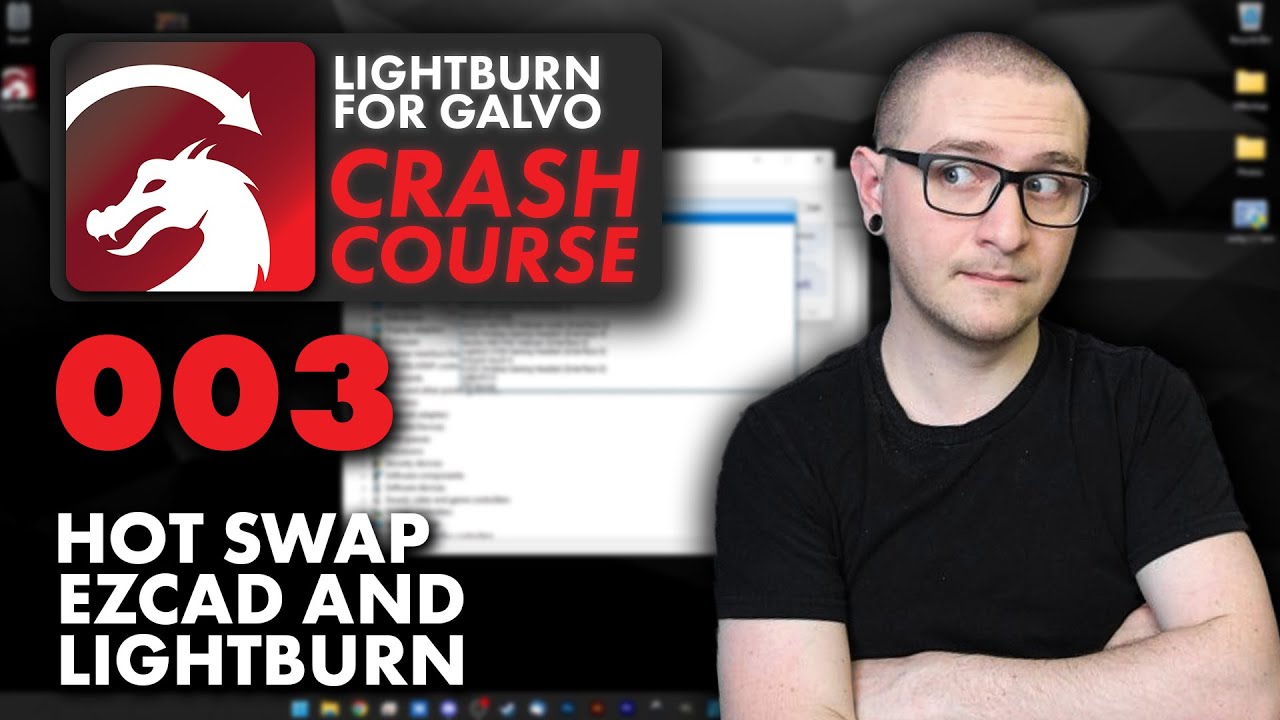Hey, I’m trying to get the galvo working on my new windows 11 laptop, but the device manager doesn’t detect anything. I installed the ezcad 2 drivers succesfully, according the setup wizard, but I just get no connection at all. It all did work flawless on my previous windows 11 laptop, but that one crashed one day, when starting up lightburn…
Did you follow the installation instructions:
.
You can go to Win11 → Program Files\LightBurn\EzCad2Driver.
Yeah, I did all that. The option “find my laser” doesn’t find anything… I manually added the JCZ laser, and the markcfg7 settings, but there’s still no connection. The computer just doesn’t detect the control board…
I wonder if maybe the control board is defective, but I don’t know how to check that…
If you can’t find it in the device manager, Lightburn won’t be able to find it either.
The drivers for EZCad2 are not compatible with Lightburn, but either should be seen in the Device manager.
Might take a few and watch this video…
Good luck
![]()
1 Like
This topic was automatically closed 30 days after the last reply. New replies are no longer allowed.