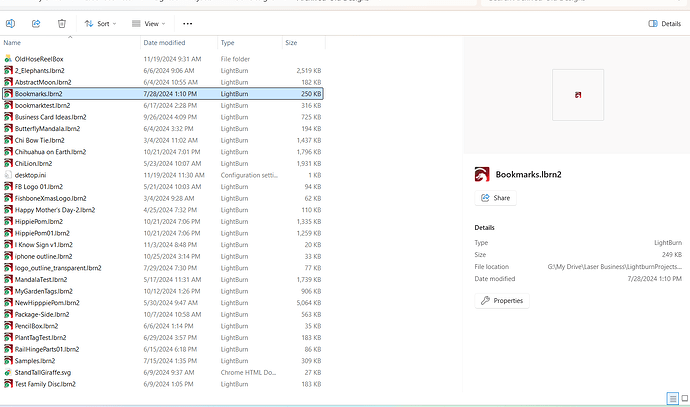Windows 11 preview window in File Explorer used to show a preview of the Lightburn project. Now it just shows the light burn icon. Did anyone else notice this? How do I get the preview back?
Check this :
https://www.elevenforum.com/t/enable-or-disable-thumbnail-previews-in-file-explorer-in-windows-11.2272/
I tried that and now I get nothing, not even the icon in the preview pane. ![]()
Have you tried reinstalling LightBurn? During the install process there’s a thumbnail handler that gets registered with Windows. I’m not sure whether this handler is also responsible for what gets shown in the preview pane but it might be worth trying it.
Hope this helps.
That worked. Thanks
This topic was automatically closed 30 days after the last reply. New replies are no longer allowed.