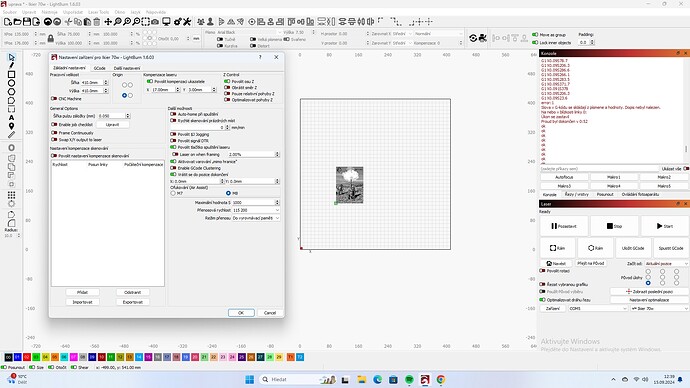I think I’ve already exhausted everything. I still get error 1, 2, 20, 24, 25 with more complex images. The errors are not in the same place and not always the same error. I am connected with a USB cable. Thanks for any advice. Ikier k1 pro max 70w
For readers who may not have been following the previous thread, it includes most of the suggestions you might think would help.
Using Absolute Coordinate mode would eliminate the problems leading to Errors 1 and 2, which would isolate the other problems.
That mode requires functional home switches, but I’m pretty sure a high-end diode laser like the Ikier has them.
It still happens to me sometimes when I’m working on a picture. For example, halfway through the x-axis it goes completely off and continues on. Or it will go all the way to the limit switch
That is characteristic of USB communication failures, typically due to the cheap cable shipped with all laser machines.
Although (IMO) ferrite cores on USB cables don’t have much effect, it seems cables with cores also have better build quality and better overall QC, so upgrading the USB cable should improve the situation.
The doc has useful troubleshooting suggestions:
In particular, USB problems:
Windows 7 on a notebook PC may be underpowered for high density images.
Try enabling Synchronous transfer mode:
After that, more information on the specific images & settings will be helpful to let us see what you’re seeing: upload a failing lbrn2 file and screenshots of the
Closing this topic as it is a double up, is continued here: