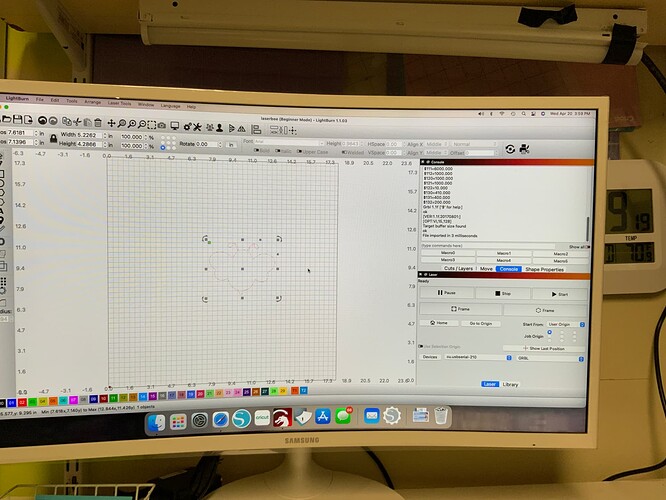I have a bee shape that I imported in LB as an svg. I have the red dancing ants line. When I send to cutter, it only cuts one part.(not the entire shape)
I have an atomstack a5 20w I am running MacOS Monterey 12.3.1
Can you attach a screenshot of LightBurn or upload the .lbrn file for review? Will be difficult to troubleshoot otherwise.
I have nit used my cutter over the winter, it was working good when i last used it… the only thing that has changed is i got a new puter
New computer might mean that the CH340 driver hasn’t been installed yet.
Step 5 in this Instructables will get you the driver:
@JohnJohn I tend to think this is not an issue with the driver since @Dragonfly73 is able to connect the laser and burn, just not all the parts expected.
This is likely more a design issue or preparation issue.
I thought since it was a new puter i would reinstall, since I went from an older mac to a my new one, It allowed me to transfer the files, and lighburn was one of them. I have gone into finder to removed, empty trash and restarted. I did all three ch340
drivers, and then reinstalled. NO improvement,grrr
Like I said the dancing ants was the shape of a bee and the pic is what I got instead. I also tried another svg and got the same.
Are you not able to supply a screenshot or the .lbrn file for review?
I dont do my designing in LB, I use Silhouette Studio….for the silhouette die cutting machine, from there I save it as an svg and import to LB.
I have had success with this method the entire time I have had my laser, over a year
However, it has been a a while, I have not used my laser since late fall 2021.
Can you save the project to an .lbrn file in that case and upload here? I want to double check that there’s nothing in the design itself that would limit the burn.
Can you take a photo of the actual burned engraving? After seeing your screen it makes me think I didn’t understand the actual problem.
I am leaving for church soon, i will save the file and upload when get back, 830p est.
The file I sent to the laser is the bee on the screen shot, what the laser engraved instead is the pic of green square pictured above
I am trying to use my scraps to make a mold for epoxy resin pouring
I am trying to upload the LightBurn version of the file and it says it can’t because it has 0 bytes. what is next please
That’s odd. Try saving the file to a known good location and try again.
I have done that several time, and it still won’t upload.
I have also called apple to have LB deleted and reinstalled
I have also noticed that when I try to add my laser again, it will not be automatically find it.
You’re saying you cannot successfully save any file? Can you try creating a brand new file, adding a simple shape like a square and then saving that? Are you able to then open that file from within LightBurn?
I really think that this has to do with me getting the new puter, I still have my old one, where it and my laser worked properly. Tomorrow I will try that. If it does work properly on my old puter, then I will go back to apple tech support. Then back here with the results- either way.
I appreciate your commitment to helping me with this
It’s possible that there’s a missing security configuration or perhaps you haven’t given LightBurn permission to write to the folder.
I don’t daily a Mac anymore so can’t review what this should look like…
Looks to me like your Y axis is not operating, when you run the job does it only run left and right in the same spot? - check the wire connections out to Y-axis motor.
I just figured that out…ty for your patience and understanding !!!
Was it a loose wire? If so, which end was loose?