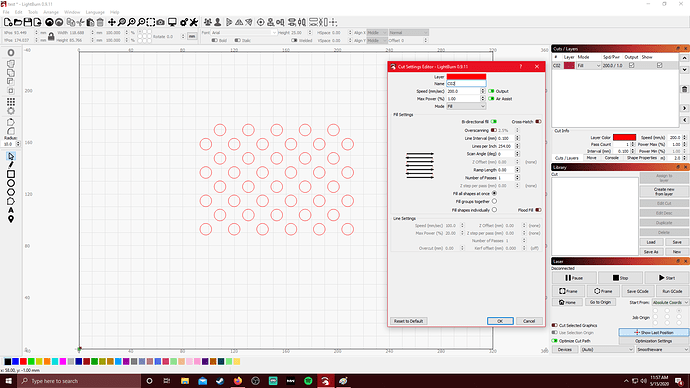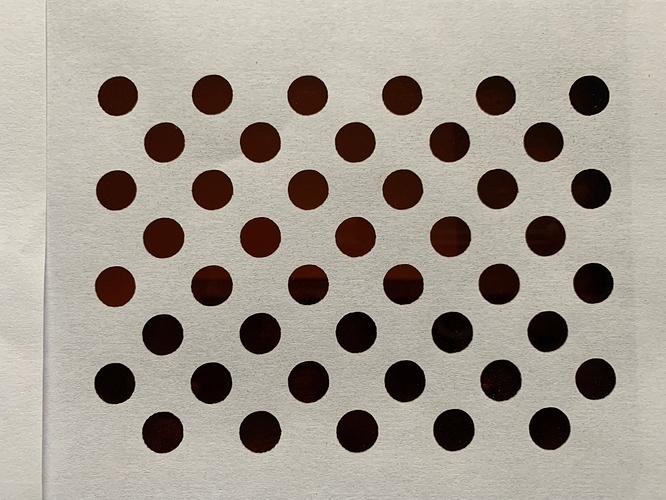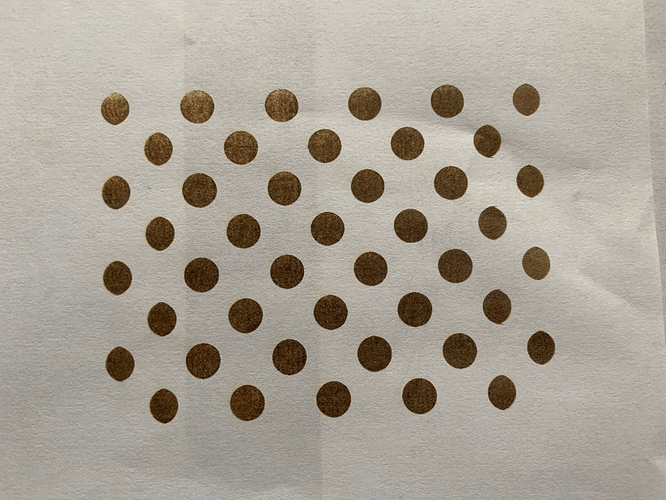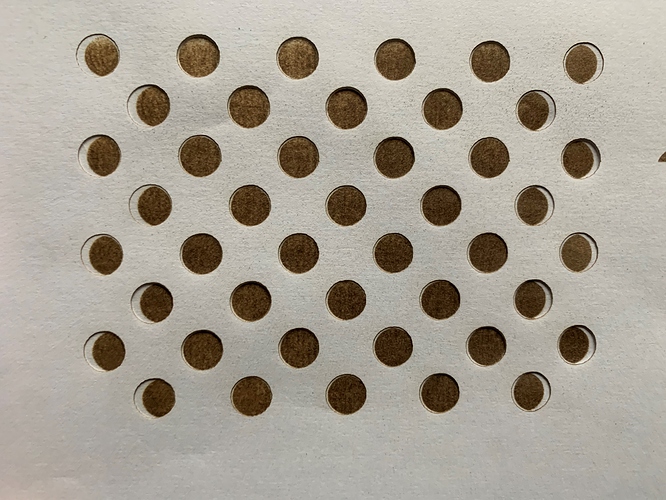So i was playing with things and noticed that the edges of my images or designs would be compressed on the edges and at first i thought it was just the design itself when filling. So after looking around i found the Camera Calibration Circles and decided to test with that and below you can see in the pictures how that came out, has anyone seen this and can maybe point me to where i may have this setup wrong? im using a K40 with C3D and i’ve adjusted the Bed size on the SD and thats it. Im showing my settings, then the Line Cut, Then The Fill Cut Then Them Overlayed.
Turn on overscanning. What’s likely happening is that Smoothieware’s velocity adjustment of power is keeping your tube below the firing threshold for the first little bit of the fill, which is why it only happens on the extreme edges.
In the config.txt file on the SD card is a value called:
laser_module_minimum_power
The default is zero, which is too low for a CO2 laser. The range is 0 to 1, so set it to just below the firing threshold for your machine (probably about 0.02, or 2%) and that should help as well.
Sorry for the delay in response but That worked perfectly! Thank You!
1 Like
This topic was automatically closed 30 days after the last reply. New replies are no longer allowed.