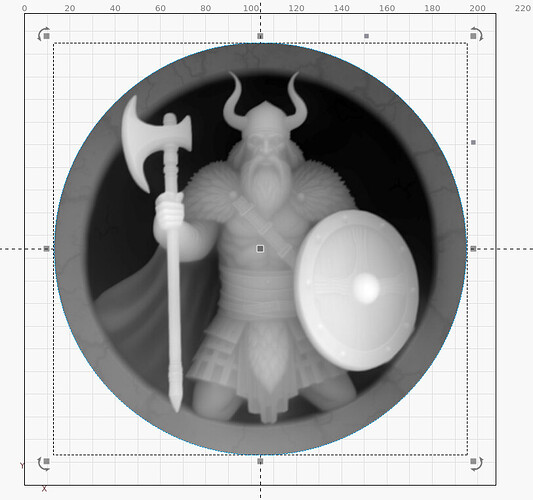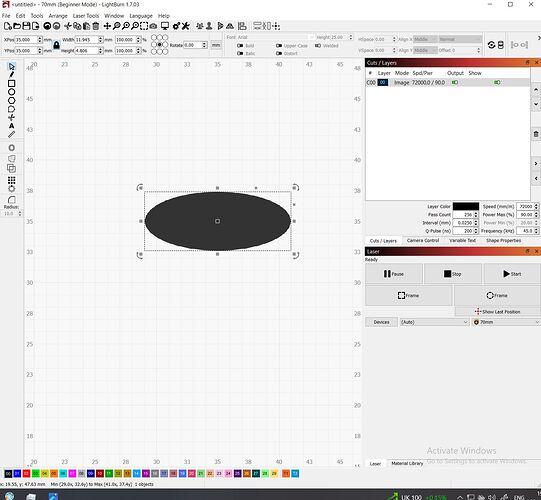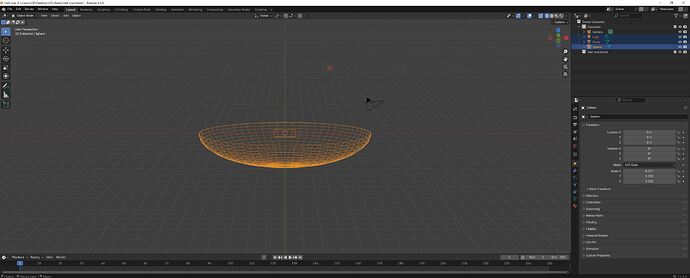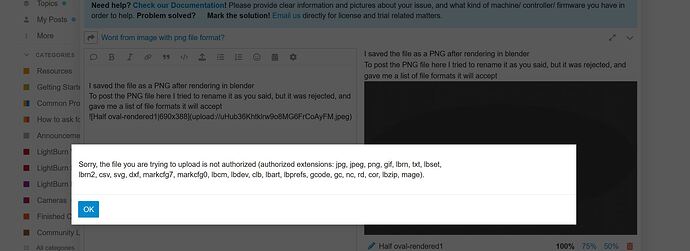Hi all
Has anyone else had the same problem with lightburn not framing a depth map image using a PNG file, itll frame including the background but not the image only
Im using paintshop pro to cut out the image with a transparent background, then using a galvo 60W fiber mopa to engrave it
If its a JPEG theres no problem, just PNG?
Any advice very welcome
Thanks
legepe
Use Lightburn and make a circle the size you need it. Then use the mask feature to cut out what you need… don’t forget to flatten it.
A transparent image, still has data and Lightburn sees that, you haven’t gained anything…
I don’t think it matters what kind of image, as long as, in the end, it resolves to a 256 step 8 bit grayscale.
![]()
Im obviously missing some step in the process to make a 3d depth map image using blender, I have rendered the image and saved it as a png file, then imported it to light burn, then used the method as you have described earlier to cut out the back ground, but the image does not show any grayscale gradients, it needs to be engraved as a half-oval shape
I need some help, can you please advise what I might be doing wrong
Do you mind posting the .lbrn2 file? If you have the original, before importing into Lightburn, that might prove useful.
Drag and drop them on the desktop reply editor. Some types of files, such as pdf will not allow it. Rename “xyz.pdf” to “xyz.pdf.txct” “xyz.pdf.txt”, and, if under 4mb it will upload. Give it time to complete.
![]()
Sorry but Im not sure what you mean with the desktop reply editor
Ive posted a pic of the blender file before I rendered it, dont know if thats any help?
What format are you exporting it? Does it produce a grayscale depth output?
Can you post the file you’re importing or opening as the object?
Looks like a disk from the top…
Where I’m (you’re) typing the reply.
![]()
I saved the file as a PNG after rendering in blender
To post the PNG file here I tried to rename it as you said - oval-rendered.png.txct, but it was rejected, and gave me a list of file formats it will accept, even tried a txt file, but will only be uploaded as a jpeg
below is the file but again, its a jpeg
I have to apologies, I entered the wrong extension. It’s fixed…
I see no change in density with your uploaded photo. It needs to be a bitmap.
If you look back at the previous posts, there is no gradient in your post.
I’d think it has to do with how you export it, but I’m not a master with any of these paint type software.
I think your issue is with the other software not exporting what you want.
![]()
This topic was automatically closed 30 days after the last reply. New replies are no longer allowed.