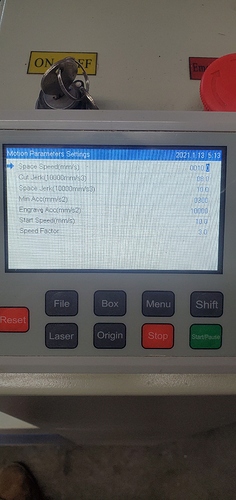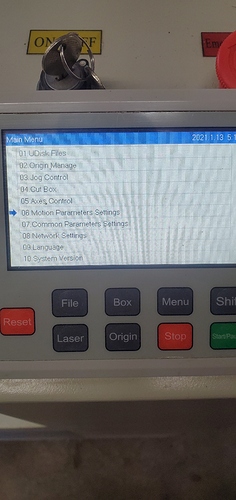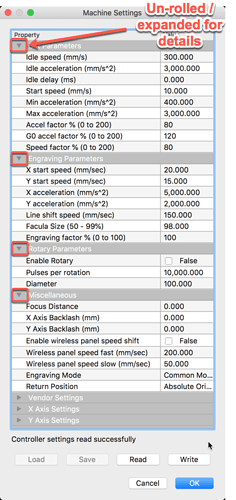I am trying to set up the work space on my Chinese Co2 machine and its way off (table is 34" x 22"). For example. When asked to go to X axys 22" it goes to 30" and asked y axys to go to 6" it goes to 4". Any help will be appreciated. Thanks
You do not list which motion controller drives this laser system, which we will need to know to offer specific assistance.
Do you have any other software you can use to check to see if you get the same result from both?
Controller is awc708c Lite
Thank you for that. Have you checked these results using LaserCad?
Hi Rick, i just tried in LaserCad and same outcome.
This would indicate the settings in the controller itself, where you define the X, Y and Z travel need to be adjusted to match that of the actual hardware.
Any advice? I’ve tried everything and nothing seems to work.
Have you ever had this system working as expected, meaning the test size matches the output? Is this a replacement controller? Did you make a backup of the correct settings you could re-load?
If this controller is what came with this laser, you could reach back to the supplier for the correct settings for this system.
It was an upgraded controller. I am still very new at all this and just can’t seem to figure this issue out. Unit burns and cuts, just not to proper table size and pictures are extremely off set.
No worries, these systems have a ton of control settings. It can be a complex task getting all set correctly, even for the more experienced. Best I can offer is asking you to post some images of the current settings and ask the community of awc708c Lite users for feedback.
Go to ‘Edit’→’Machine Settings’ and start capturing. Make sure you expand any collapsed sections to expose those settings as well. Capture all and post here.
Below is an example from my personal Ruida-based system:
This topic was automatically closed 30 days after the last reply. New replies are no longer allowed.