I want to put an image on top of a solid fill shape. The shape is larger than the image. The image should end up being a negative (white on black). But I can’t see to get it to show up. The image just hides behind the graphic. The image layer is already at the top and I have pushed the image to the top as well. This is my first time working with an image so I am probably missing something pretty basic here. I want to preserve the subtle shadings in the image so I don’t want to trace it.
Is this what you’re trying to accomplish by placing the solid fill shape behind? If so, this is accomplished by enabling “Negative image” option in the cut setting for the image.
If I understand you correctly, what you’re doing will end up stacking an image operation on top of a fill operation basically independently.
Yes that is exactly what I am trying to do. I have negative image selected. I think I have found the issue. In terms of layers, top is bottom and bottom is top (compared to other programs).
From your description I think no matter what you’ll end up burning an entire filled rectangle and an entire image on top of that, or in reverse. I suspect that’s not what you want.
If you already have negative image enabled what more are you trying to get out of it? I feel like I’m missing something.
I want the white bits not to burn.
Grey bits only to burn a bit.
Black bits to burn a lot.
So Lightburn will go over this area in 2 separate passes? Ones as it burns the shape, and once as it burns the image? If so, then you are correct, that is not what I am trying to achieve. I guess I could create the entire area in another program and import it.
Yes, based on what I understand of your drawing.
Then you wouldn’t want “Negative image”. What you’re describing is default behavior.
Are you trying to burn areas not represented in the image? Only then would you need to add shapes. Otherwise you should only need the image adjustment controls and cut settings.
Are you comfortable with uploading a screenshot?
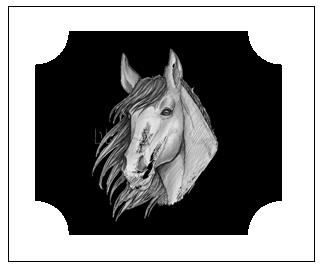
Here is a simplified version of what I am trying to do. I mocked this picture up in Microsoft Publisher. All of the black gets burned full.
Ah, got you. So you’re trying to frame the image.
This might be a little tricky in LightBurn. I’ll assume for the moment that the horse image has a transparent background and the black background is coming from the filled shape. In that case:
- Complete a trace of the horse. You may need to make adjustments and edit it post trace but you want to be left with a complete and clean outline of the head
- Put the traced outline on the same layer as the background shape. This will create a negative portion of the shape, allowing the horse image to show through
Alternatively, as you say, you could create the horse with background as a single image.
Thank you, I will try tracing. The hair will take some time but hopefully it will work.
Tracing is just a slider … you can also ‘dim’ the art to see the resulting lines…
I don’t know what the rest of the picture is like, but I use Gimp to remove backgrounds with the magic wand… Gimp is freeware …
Then ‘import’ it into your artwork. Try it and see if it helps…
Good luck
![]()
Love Gimp. I’ve spent lots of money on CorelDraw, and lots of time learning it’s abilities (when what I want is something simple), and also on a couple other programs. Gimp is pretty straight forward and easy to use. It didn’t take long after watching one YouTube video. The ease of editing photos to black and white, and creating the curve to edit the highlights, shadows, and dark areas to your liking… the instructions were, well… black and white! Lol. Plus it’s free?! Shiiid… sounds like a great app to me Broseph!
Also your “Logos By Nick” on YouTube you just referred to… hell to the yeah! I just found out a new go-to on multiple platforms/apps. Thank you for that! ![]()
This topic was automatically closed 30 days after the last reply. New replies are no longer allowed.
