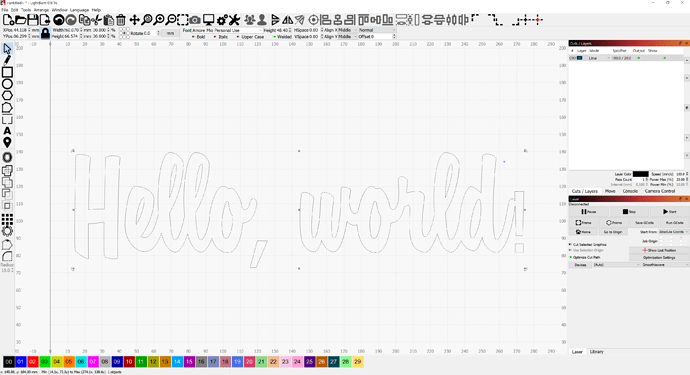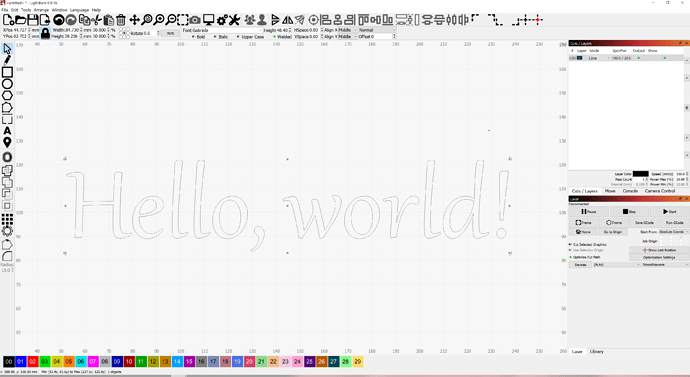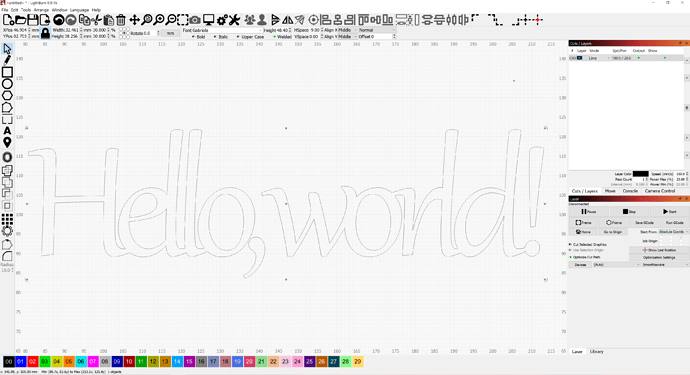LightBurn provides the ability to automatically connect text characters using the ‘Welded’ option found near the top-right within the Text Object controls section of the UI when creating text objects.
Welded or connected text works better with cursive fonts, since those are designed to be connected.
Here is one cursive example font, Amore Mio:
The following, Gabriola is not a cursive font, so you can see that these letters are not connected.
In order to connect this example, Make sure the “Welded” toggle is turned ON (green), and start adjusting the HSpace down into negative numbers until you see what you like. A value of -9 looks nice, and many of the letters are connected. You can uncheck the “Welded” toggle to see what it looks like before and after Weld makes it all nice and smoothly joined.
For the remaining bits that aren’t connected, if you need them to be, you’ll convert the text to paths, and use our various drawing tools and boolean features to deal finalize to perfection: