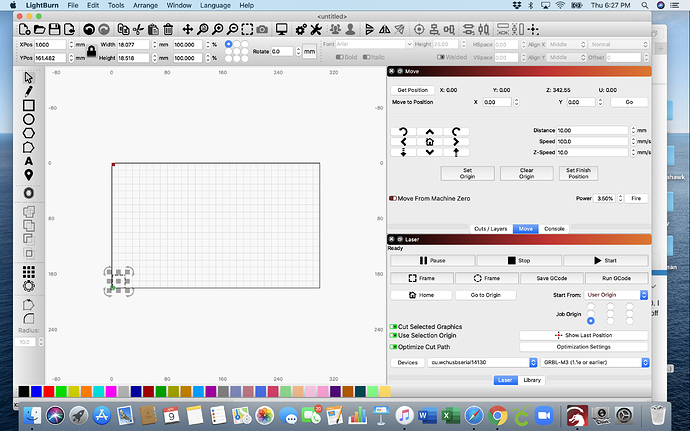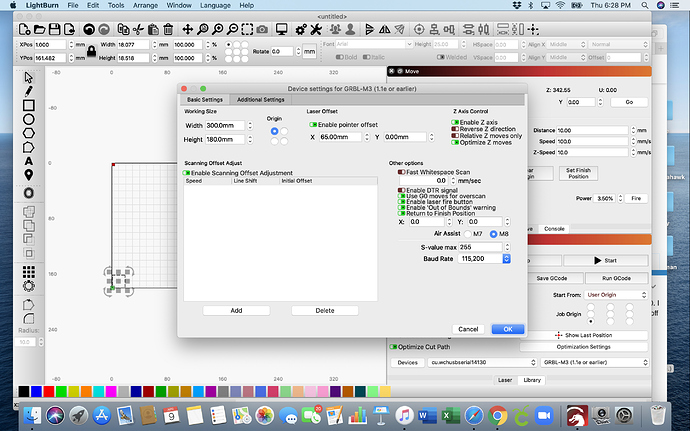I have a Grbl laser and a Yorahome 3018pro. My workspace is 180mm by 300mm. I’ve put this into the device setup. For some reason, the software is not recognizing my workspace parameters. It’s burning image or shape much smaller than I have in the workspace on my computer. When I tell the software to start at 0,0 (the lowest point lower left corner,) it starts the burn there but rather than stay in positive #s, it wants to continue the burn into negative coordinates off the work area. I’m sure this is an easy fix but I couldn’t locate the info.
The device setup in LightBurn just tells it how big the working area of the machine is supposed to be. The machine itself has the settings that convert distances into the moves made by the motor, and if those are wrong, the output will be wrong.
The steps per mm values can be changed in Edit > Device Settings at the bottom. Unroll the X & Y axis settings and change the steps per mm setting. Doubling them will make the motors travel twice the distance, for example.
For the location issues, read through this (at the bottom for homing, but the rest is useful to review as well):
I managed to get things to burn the size they need to be by changing the $100 and $101 to 800. I still can not seem to get my workspace to be recognized. It seems to think that the 0,0 point is off the workspace and the gears grind. My jobs, although are set to start at 0,0, start further to the right. I thought I may have a negative workspace situation. I went in and figured out the difference and put the G10 L2 P1 X and Y code with the numbers but it didn’t work. These are my settings and where I’m trying to start the burn. The last picture, black dot lower left, is where the burn actually starts.

Type $$ in the console and press enter, look at the $10 setting. For your controller it should be set to 2.
I changed it to 2. It was at 0. It did not change my problem is still the same. Please let me know what pictures or information you might need for clarification.
these are my current settings
$0=10
$1=25
$2=0
$3=0
$4=0
$5=0
$6=0
$10=2
$11=0.010
$12=0.002
$13=0
$20=0
$21=0
$22=1
$23=0
$24=25.000
$25=500.000
$26=250
$27=1.000
$30=0
$31=0
$32=1
$100=800.000
$101=800.000
$102=250.000
$110=500.000
$111=500.000
$112=500.000
$120=10.000
$121=10.000
$122=10.000
$130=300.000
$131=180.000
$132=200.000
Can you type $i into the console and press enter? (I want to see the version of GRBL you have)
Your settings are a bit strange, specifically $30 to $32, but some older versions of GRBL use those differently than the 1.1e and up versions do.
You are also running in “User Origin” mode, and if you haven’t set a user origin, it’ll be using 0,0. When just starting out, ‘Absolute Coords’ is probably easier. Read up on how the different origin settings work here: https://github.com/LightBurnSoftware/Documentation/blob/master/CoordinatesOrigin.md#coordinates-and-job-origin
this is the version
$i
[VER:1.1f.20170801:]
[OPT:V,15,128]
For your machine you should set:
$10=0
$30=1000 (or 255, and set the same in S-value max in the Edit > Device Settings)
$32=1 (laser mode enabled)
This topic was automatically closed 30 days after the last reply. New replies are no longer allowed.