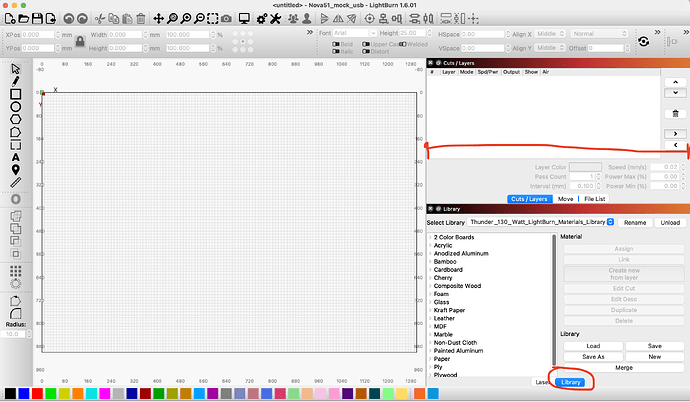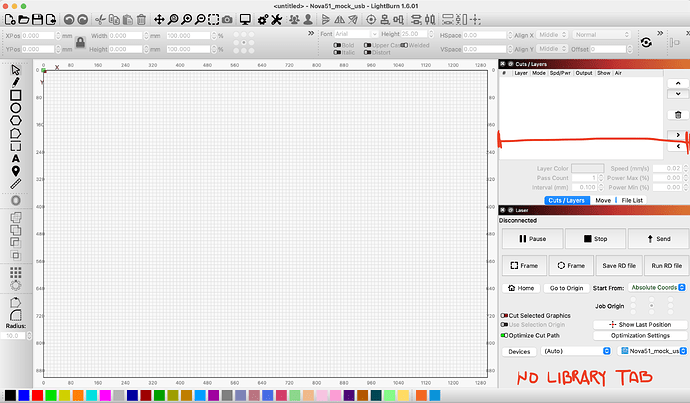Hi there! For some reason I can’t adjust my workspace to be narrower when I have the Library Tab on it. Am I missing anything or it’s the default? When I turn Library Tab off I am allowed to get the workspace narrower. It wasn’t like that before. Any help would be really appreciated! Thanks!
You should still be able to slide it over.
But maybe reset to default in window tab might fix it.
That’s the problem! When I have the Library Tab on, I can’t slide it more than what is shown on picture #1. When I have it off I can normally slide it to be narrower (Picture #2). I have no idea what is going on. I already tried the default window, but I got the same result. ![]()
Maybe rename library.
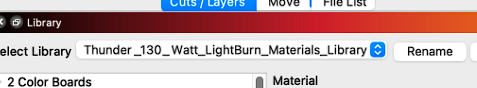
3 Likes
AWESOME!!! It worked very well! The library name was too long, making the window being too wide. Thank you so much! Now I have it back as it was! ![]()
2 Likes
This topic was automatically closed 30 days after the last reply. New replies are no longer allowed.