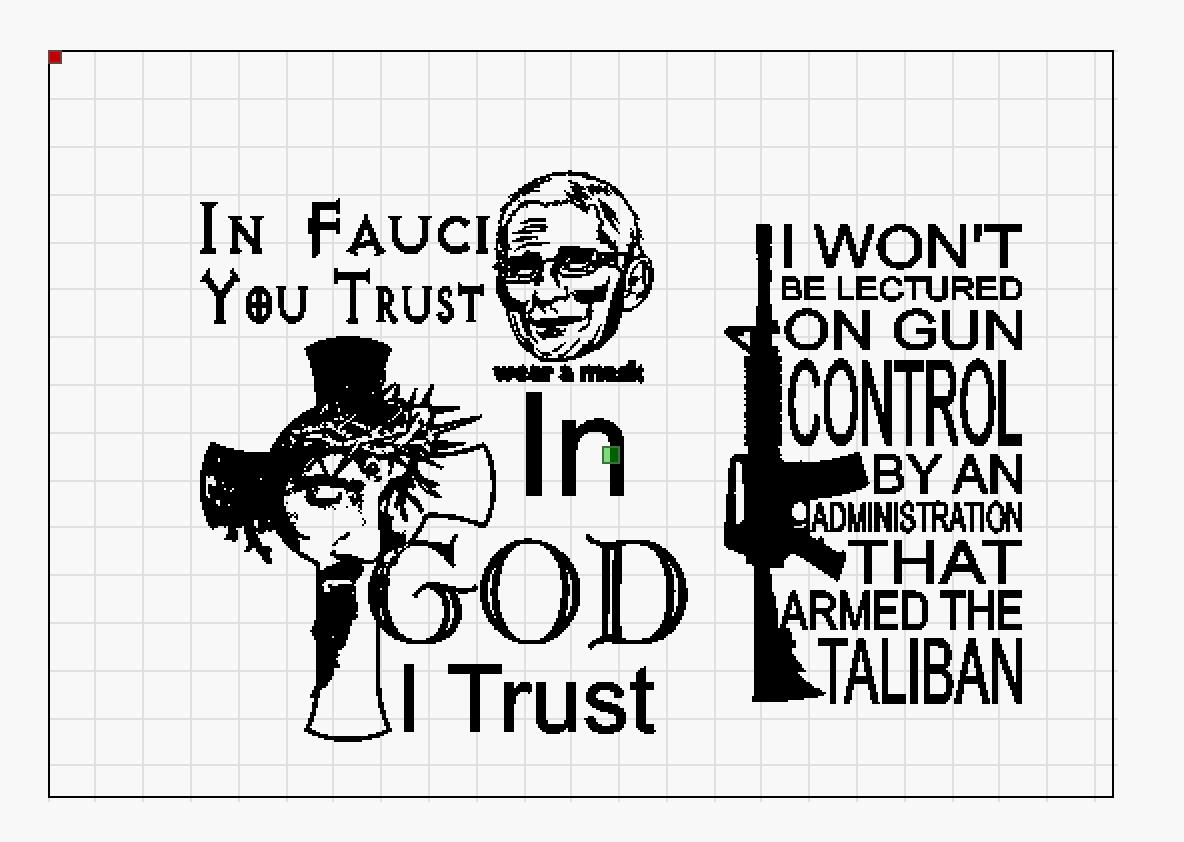Hey y’all, I’m trying to wrap some text around an image that I’ve already traced. Very similar to how document editors would do it. Usually images for those are smooth edged, round, or square. I was looking for something to truly hug the image. I’m just not sure I can’t find the way to do it with LB, or if they haven’t added that kind of function to it yet or not. Anyone know how to do this?
Currently, LightBurn does not provide a word-wrap in the way you are thinking. You can use the ‘Dock’ feature to assist, or manually place your text as you’d like. Otherwise, you could create the art using an external tool, then export and then import the results back into LightBurn. ![]()
Thanks, so far I’ve been doing it completely manually for the easier ones with little text, but was hoping for something else when I get into larger sections of text.
This topic was automatically closed 30 days after the last reply. New replies are no longer allowed.