Hello.
I want to cut 4 rectangles of 3mm x 10mm. All the same size. It starts cutting from the leftmost one. But as a result of cutting all
comes out in different sizes. I changed the settings of $100, $101, $110, $111 but
it does not work. The straps are also tight enough. how to get this error
can i fix it? Thanks in advance.(atomstack a5 pro, win 10, lightburn 1.0.06)
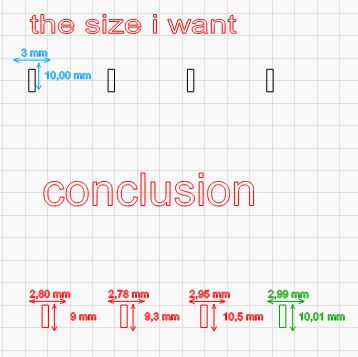
Please post your settings and speeds. Atomstack and others have Tensioner wheels, if you turn them they’ll move up or down around the axis tightening the wheels to the frame.
I little bit of wobble or the material moving will throw off the cut by that tiny amount… If you have a grain of wood or tiny chip in your belts it will move them by a tiny amount.

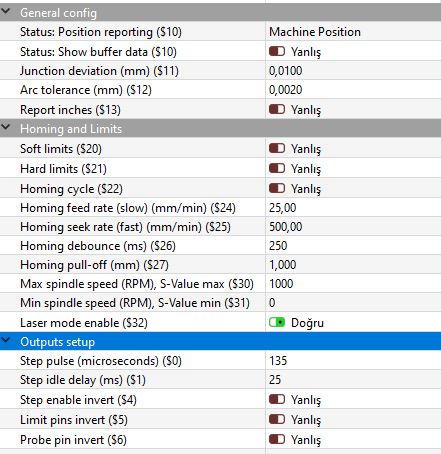
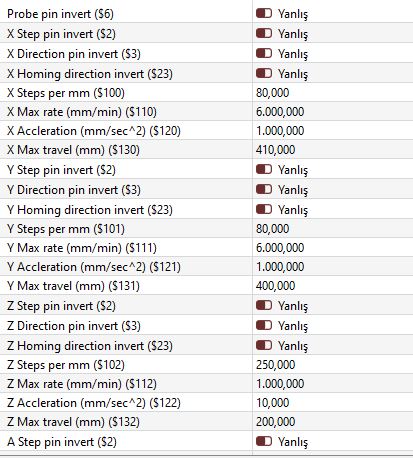
What is the material thickness? I think you should change it to

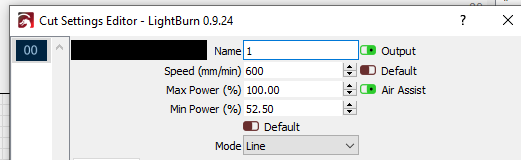
600/100 mm/mm with multiple passes until it’s through.
You might be burning the material causing odd lengths.
I’d also check the tensioner wheels and make sure that the belts are clean and not just tight.
Material 3 mm MDF. I can cut in one go at this setting. I think it will burn the material more in the setting you say. In addition, the belt tensions are at normal levels. So it’s neither tight nor loose. and the roads are clean
Well, if it works fine with LaserGRBL and not LightBurn, then I’d contact LightBurn.
I’ve given you all the help I can.
Thank you.