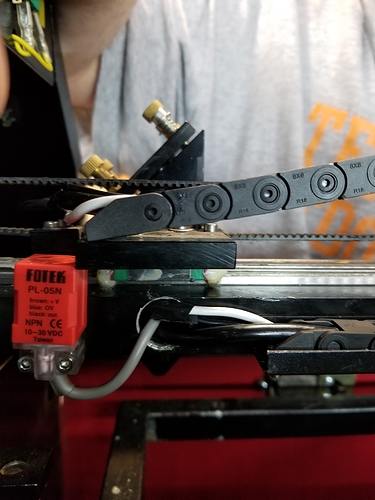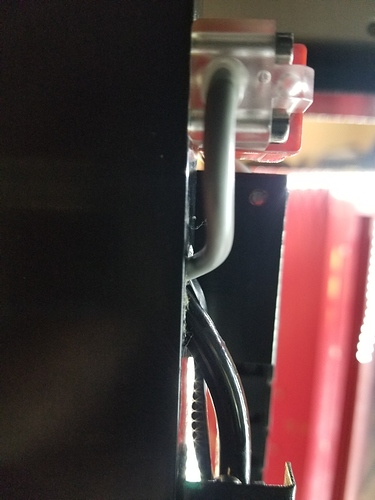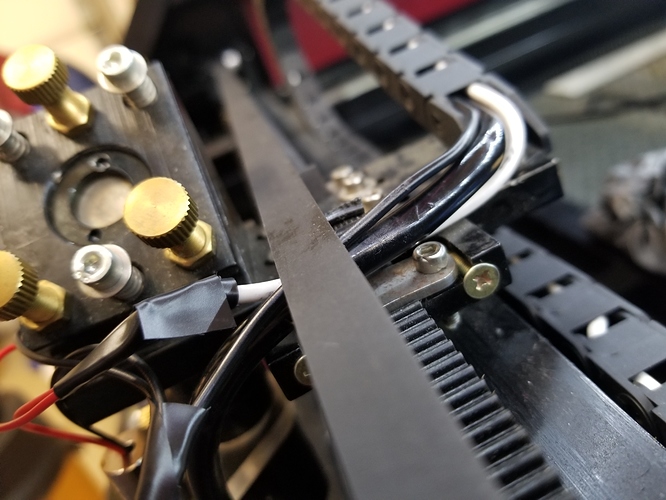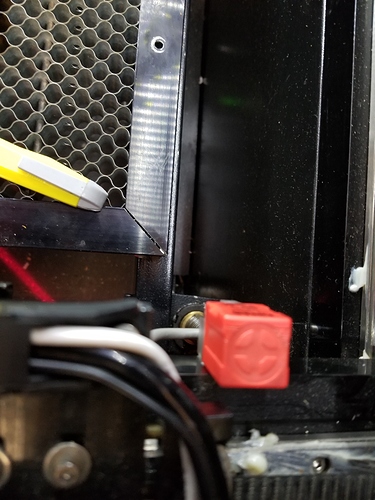While running a new wire for my laser cross hair, I had the laser off. I moved the laser head back and forth after I attached it to make sure that the drag link moved freely. I turned the laser back on and when it went to home X 0 x Y 0 the screen now reads X 10,000 x Y 10,000. It’s making the laser head slap into the limit switches . HELP
So…no one has had this ever happen? I’m at a lose and a stand steal. I can steal use my laser, I just can home it.
This sounds like your limit switches aren’t working, or aren’t being detected. Are they actual physical switches, or inductive type? (looks like an orange/reddish box with a light in it). The ‘10,000’ number is the default power-on value for the Ruida position if it’s not homed.
They are the red looking switch and they both light up, the axis that runs left to right runs into the limit switch and will not stop
Is this something I can change in the vendor setting?
They’re supposed pass beside or above the switch, not hit it, so the sensor might’ve been bumped or moved. With the machine off, move the axis that still homes properly near its sensor, and you should be able to see how it’s supposed to work - a metal part passes by very close, but doesn’t touch. Then see if you can reposition the other one to work the same.
I had an instance once where I bumped one enough to shift it, and caused this to happen, but it was a simple fix - in my case the sensor wasn’t damaged. If yours is it might need to be replaced.
Thanks…could you do me a favor? I took my drag link off all the way, I’m wondering of there was something attached that made the sensor detect the laser head, and that maybe it fell off. If you wouldn’t mind taking some pictures of yours where the drag link connects where the wires start to go into it on the arm. Maybe I can figure it out, doesn’t make much sense for it to automatically lose it’s mind while I have the machine shut down.
I’m down for the night, but I can do this in the morning. The X axis sensor would very likely have wires running through the drag chain that runs front-to-back.
Like I said, the X axis limit switch works if I touch something metal to it, it’s just not picking up the laser head when it gets close to it
This morning I ran out side to mess with it a little bit…I turned it on and as the X was trying to home I tapped the limit switch to stop it, the Y stopped in correct place, and then the X just creeped to its limit switch, it did push it over but stopped and X and Y are reading 0,0 now instead of 10,000, 10,000.
If someone with a red and black 60 watt would be so kind as to look where the laser head and limit switch come into contact and see if you have something that make the sensor trigger attached to the rail where the drag link begins ? I’ve looked everywhere I know to look and I can’t find a piece that might have fallen off.
Or Maybe the laser head goes over the limit switch. Mine is running into it. Here are some pictures of mine. See if I am missing a part.
In the first pic you posted, the plate that is running into the switch is actually supposed to pass very close above it - the circle on the top of the red/orange piece is the sensor, and it detects the metal plate. If you loosen the two bolts you should be able to lower it just enough to allow the head to pass above it.
I’ll try that…really doesn’t make any sense, seeing how I didn’t touch the sensor. Oh well…if it works who care…right?