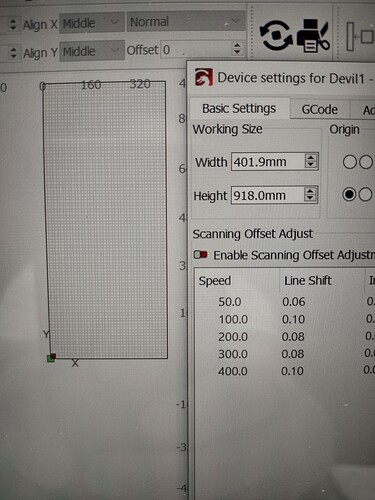Not sure what’s happening but I have my x at 912 and y 401, but the grid is opposite
It would appear to me that you have your ‘Working Size’ the wrong way round.
X axis is the width an Y axis is the Height.
Thanks but now things are burning upside down
The origin on xTool D1 devices is Top Left.
Please close your Project and change the origin location in the Device Settings window and reload your project. The reload should load right side up.
Device Settings is under Edit. ![]()
Please carefully click OK as it’s easy to miss.
This topic was automatically closed 30 days after the last reply. New replies are no longer allowed.