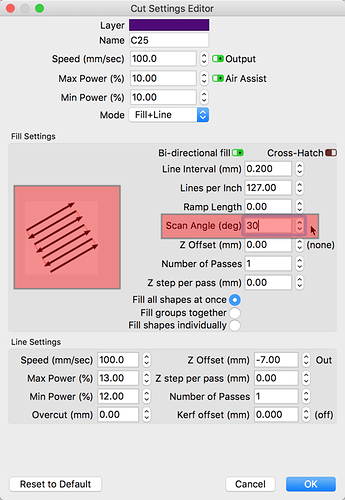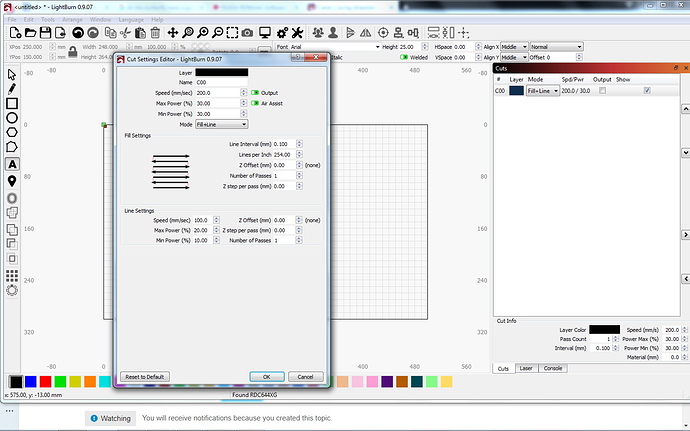in rd works i can change the swing direction from x to y where do i find this option in lightburn?
You can change the scan angle in the cut settings.
0 is from bottom to top so 180 is from top to bottom and you can go any angle in between.
hmmm where do i find the scan angle i have seen it since a few versions ago? even clicking on the right panel cut settings there is no scan angle
‘Scan Angle’ is available for the ‘Fill’ or ‘Fill+Line’ cut settings. Double-click on the layer color in the ‘Cuts’ window to expose the ‘Cut Settings Editor’ window to change the angle.
0 or 180 are bottom up or top down. 90 and 270 are vertical scanning from left to right, or right to left. Other numbers will work, but aren’t using the standard scanning mechanism provided by the hardware, so if you plan to try odd angles, do small tests first to make sure the results are what you want.
rick thanx but i don’t have any of those options
You may have inadvertently set ‘Beginner Mode’ to ON (green) in your ‘Settings’ window. Turn that OFF as that hides some of the more advanced settings.
ahuh rectified thanx rick that did the trick dunno why it was on beginner mode as i never had beginner mode on in previous versions where i had those settings ahh well all good now it’s fixed
just another small question if changing the scan angle to eg 270 the option is in the fill and line but not on an image will it automatically go in the direction i set in fill n line the reason for this is my bed is 500x300 and i’m engraving granite that is 500x600 so i need to very my swing so i can engrave that size as it incorporates text and images
You can set the angle on images independently from fills. Change them once and the values are remembered, just be sure to preview your jobs before you run them to verify that the angle is what you want.
yup got it thanx
This topic was automatically closed 30 days after the last reply. New replies are no longer allowed.