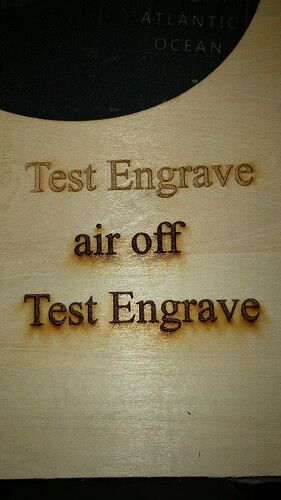I am having an issue with my Omtech Polar leaving nasty shadows when i engrave using the X axis scanning. If I engrave the same text using the Y axis on same settings it is clean, although not nearly as dark as when using the X axis. This is not over scanning as the shadow ALWAYS appears under the text. Also I already checked the over scanning and it appears to be spot on. I tried with and without air assist. Unfortunately vertical scanning isn’t always ideal. Considering that I can’t get it dark enough scanning vertically it isn’t really ever ideal.
So I guess I have 2 issues. The shadow on the horizontal scanning and the not dark enough on the vertical scanning. All this being said, the machine cuts beautifully.
No picture. It would really help.
Of course these were done as one job. Same settings other than scan direction. The clean one, although a bit too light is scanned vertically or on the Y axis. The nice dark, but otherwise totally unacceptable one is scanned horizontally, or on the X axis
It is just as bad with air on.
With the mass of the gantry added to the the trolley and laser head, scanning along the Yaxis is discouraged.
What you see with Xaxis scanning is soot, or smoke buildup. Have you considered reducing power or increasing speed until you get what you find acceptable in the first image? Air assist is usually off for engraving. A full air flow tends to blow the soot into the grain of the wood rather than letting it drift off. Less power or speed means less smoke.
I suspect the first image is light because the controller cannot get to the commanded speed when accelerating. Because you have the controller in the laser mode ($32=1), the controller automatically reduces laser power if you do not have Constant Power enabled in the Cuts window.
About air assist… A low flow is desired to keep smoke sway from the laser lenses.
This topic was automatically closed 30 days after the last reply. New replies are no longer allowed.