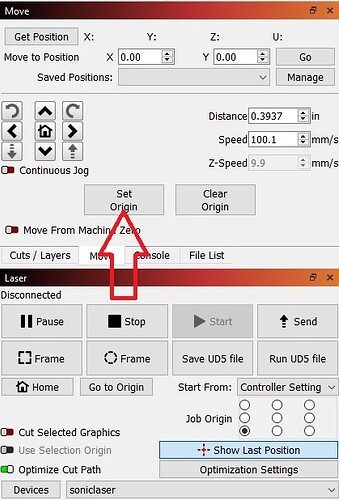Hey all,
I got a ra2 rotary
When I use the chuck and try to engrave on a tumbler
I first
Write the name or pick the image
Move the laser to the center of the writing ( so that way I can move the laser ( manually by hand ) to the point where I want center of the writing or image to be there )
But when I click frame, it spins to a random spot? And frames it there
How do I fix this problem?
Are you using “user origin” or “absolute coordinates” ? Try setting your origin manually after aligning your material.
Or turn on both Cut selected Graphics and Use Selection Origin.
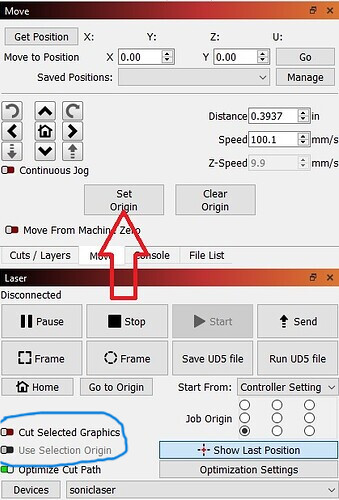
Then highlight your item to burn, manually position the laser. I use Current position for Start from.
My laser also does this. I’ve noticed that it starts at the bottom left, no matter what I set in LightBurn. It also ignores rotary adjustments. These are only for the lasers Frame feature on the front panel. I was excited to try the options above but sadly they don’t seem to help if you’re using SD or USB instead of connecting to the machine. I’m starting to ignore where the machine frames. Dunno if a lot of machines behave this way. Mine is a 22W Creality Falcon 2.
This topic was automatically closed 30 days after the last reply. New replies are no longer allowed.