Having used Lightburn for my K40, was a little hesitant with the new D1 from xTool. However, it really impressed me for speed (considering it is a diode) and the output focus and power at 10W. Did this one but it took 4-hours. is 10x12”
Is this actually 3D or just extremely good shading? It’s beautiful!
Agree. The illusion of depth is really pronounced.
Very beautiful.
what kind of wood is this? do you have this file to make available?
Wow, amazing 
it is done with extremely good shading.
It is a copyrighted purchased file. Kind of pricey but it came out really nice. If you’re interested go to Etsy and 805Laserspot. He has many such high depth illusion files. The material is just 3 mm birch plywood. I sprayed it with a solution of baking soda and water and let it dry to get the darkness.
I took it to my office and people kept running their fingers over it thinking it was a carving. Thank goodness I gave it several coats of clear acrylic to protect the burn! if you’re interested you can go to Etsy and I put the link below. The average charge for these files is $10. This one was eight dollars on sale. They’re designed for glow Forge but work great with a K 40 or a diode laser but you have to experiment with speed and power to get the desired effect.
https://etsy.me/30SCl9T
Seriously!? I was sure it was a 3D laser carving. I’ve done some of those, but on my K40. This looks phenomenal! I’ll check out that supplier!
Amazing effect! Thanks for the link. Decided to give one a try as well…
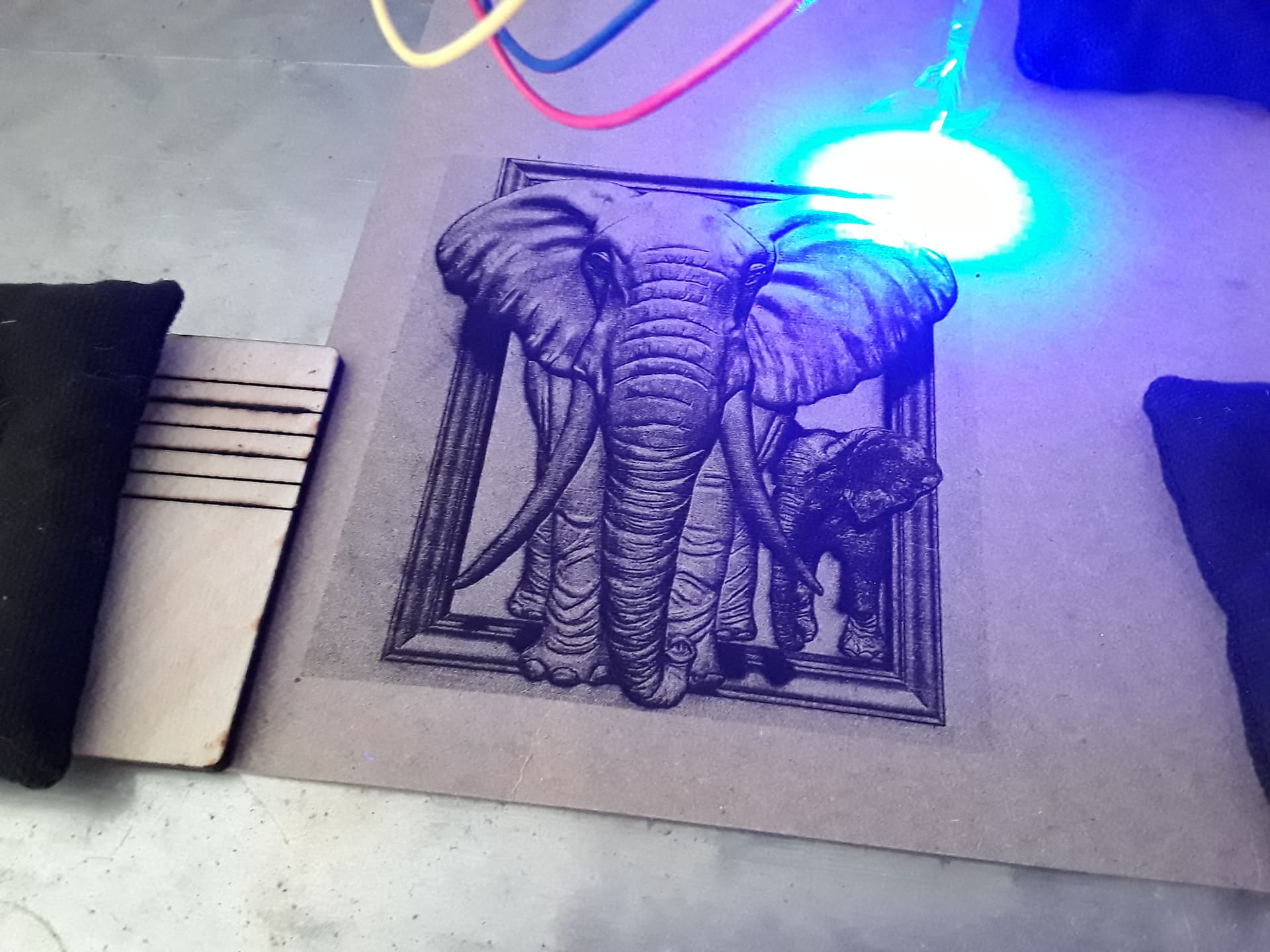
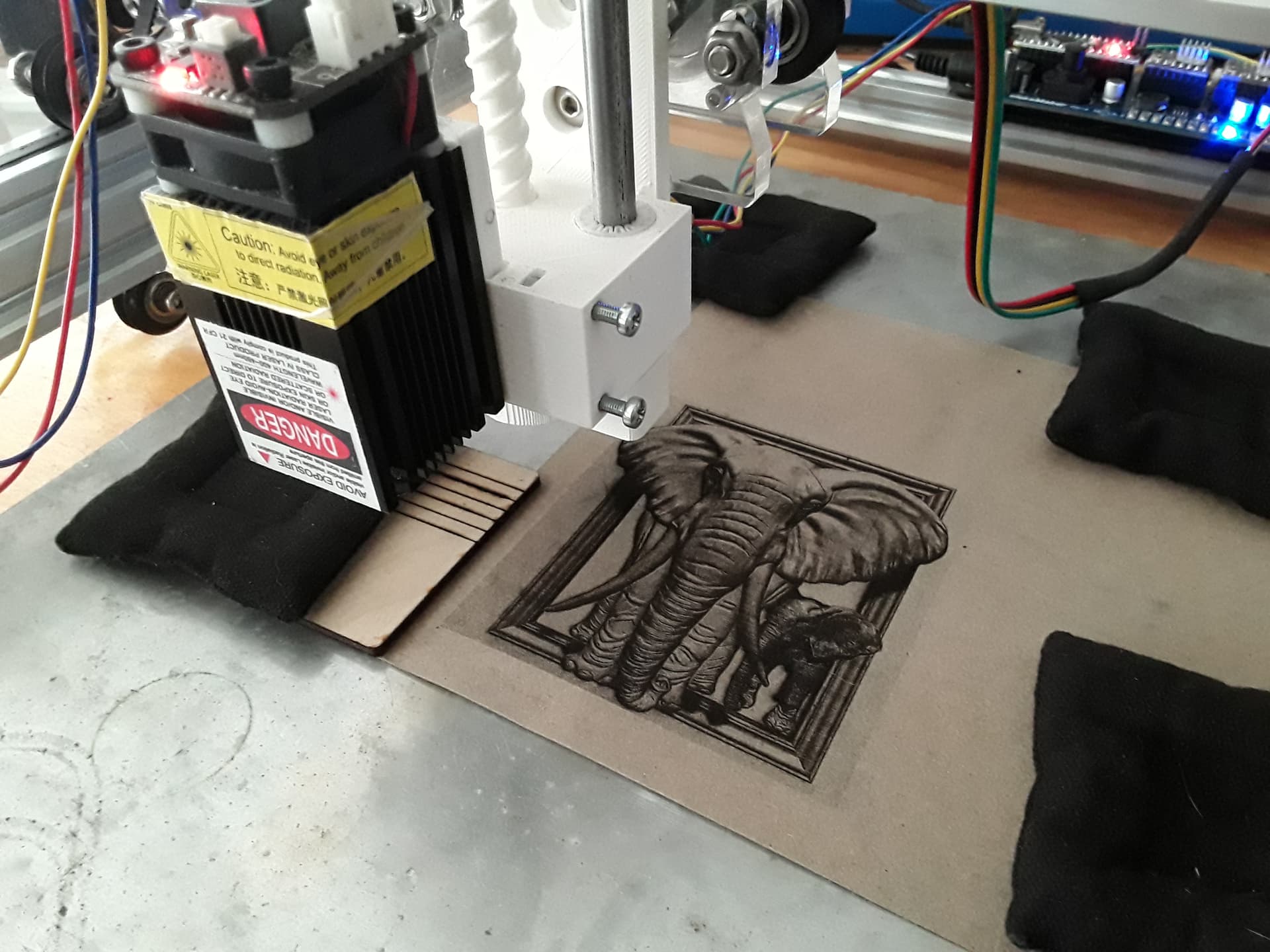
Little 2.3W Banggood/Eleksmaker diode laser on cereal box cardboard… imported into Lightburn.
The file can be purchased here…
– David
Wow! Just wow!
I have been trying to dial my xtool d1 in and can’t get it for lectures. What was your speed and power settings.
I did this about 2 months ago. Will need to pull up the lightburn file and read the settings. When I get home from work tonight I’ll look it up.
Very beautiful. What settings did you use for this result? I mean what mm/min and power of your 10W diode?
Thanks for help.
I thought I had responded, sorry. I was running at 4000mm/min and 55% power. This was a pre-dithered file so I used “passthrough” setting in the cuts n layers dialog box.
@Dabassham Hi Allen, thanks for your values. I will try with my Atomstack S10 Pro and will get hopefully equal results ![]()
