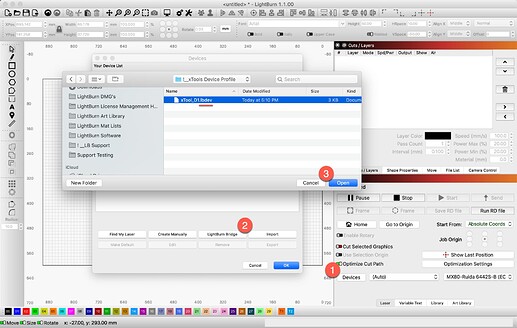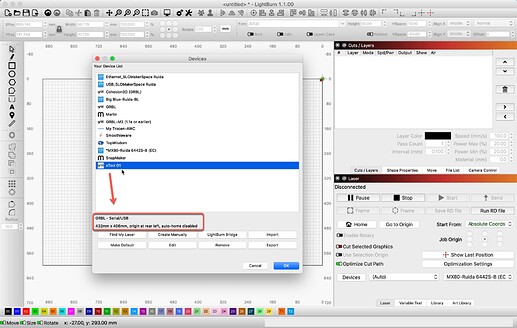I have tried to install LightBurn and it wants me to click “devices” then “import” and a window opens of my drive. It wants me to click on “.lbperfs” and nowhere is it to be found.
I am new at this with a xTool D1 CNC laser cuter with rotary on a windows 10 desk top and a windows 11 laptop. both of which are new. Thanks to anyone with some straight forward answers to slove my problem.
Welcome! Yes, the nice folks XTool are currently providing a pre-configured LightBurn ‘Device Profile’ to help you get setup, at least until the next release of LightBurn when we will include this in our ‘Find my Laser’ tool. For now, let me help you find the correct file.
Go to
On that page, look for “'Obtain and install LightBurn”, about 2 or 3 pages down, where you should find the following link: https://xtool.zendesk.com/hc/article_attachments/4414379634455/xTool_D1.lbdev
Download that file and remember the location. Please note, the file extension is “lbdev”, not “lbprefs”.
Once you have downloaded that file, go back and follow the remaining steps and you should be all set.  Let us know how you progress.
Let us know how you progress.
This topic was automatically closed 30 days after the last reply. New replies are no longer allowed.