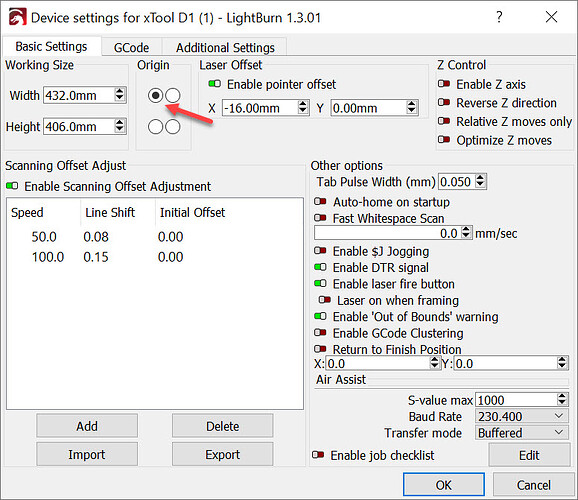I have a D1 Pro. When I attempt to HOME the laser module with LightBurn. the laser module moves to the front against the front bar and slides along the bar shaking and chattering. I have to stop the process via the Lightburn buttons. When I use Creative Space, the laser module moves as expected. Please advise.
I’ve moved your post into the xTool channel so it can be readily seen and addressed by folks with the same hardware.
When auto homing an xTool D1 Pro, the laser engraver should be moving toward both limit switches. When it arrives the switch trips and the engrave head should back away from them slightly. It may even do this twice on some models.
Please confirm that this is or is not happening.
With the xTool D1 Pro connected, and your current project loaded into LightBurn, Click Edit, then Device settings and capture the window.
On occasion, folks will load a project created in a different laser with a different location for the Origin. When loaded it appears up-side down or top edge on the bottom (but left / right is correct). Changing the origin in LightBurn makes the art look right on the screen but it may make the laser home incorrectly.
The laser module moves to the upper left hand corner and shakes and chatters. I need to turn off the printer for it to stop. I even changed the workspace from 390 mm to 200 mm and no change in issue. I can use xTool’s Creative Space to move the laser module anywhere with out issue. So. I am assuming it is a software issue and not a hardware one.
Found a loose connection that connects to the limit switch. All is working as expected. Thanks for the effort.