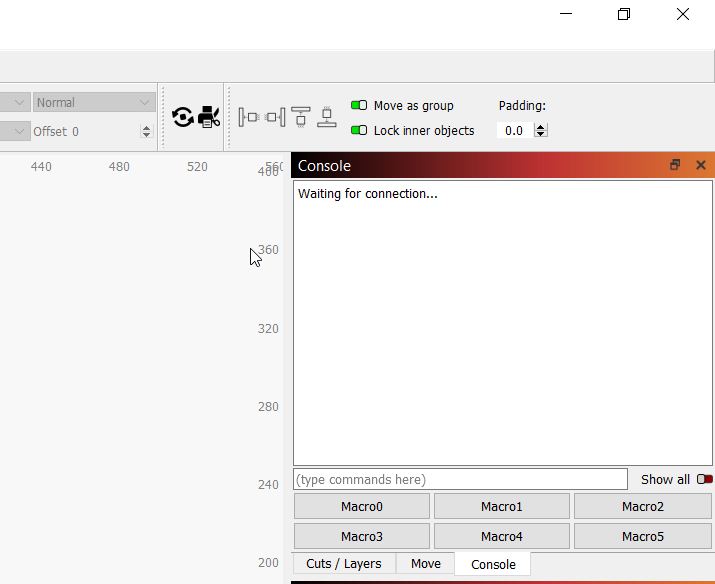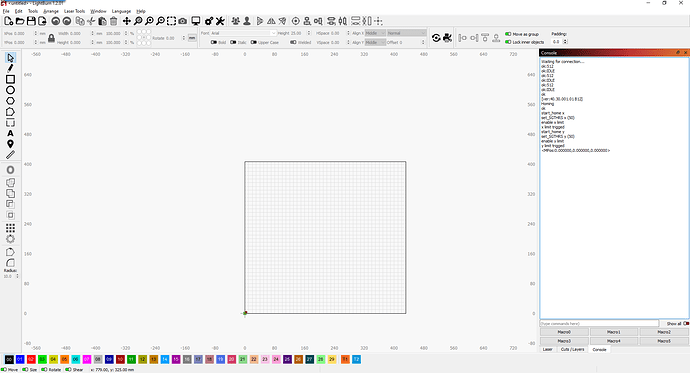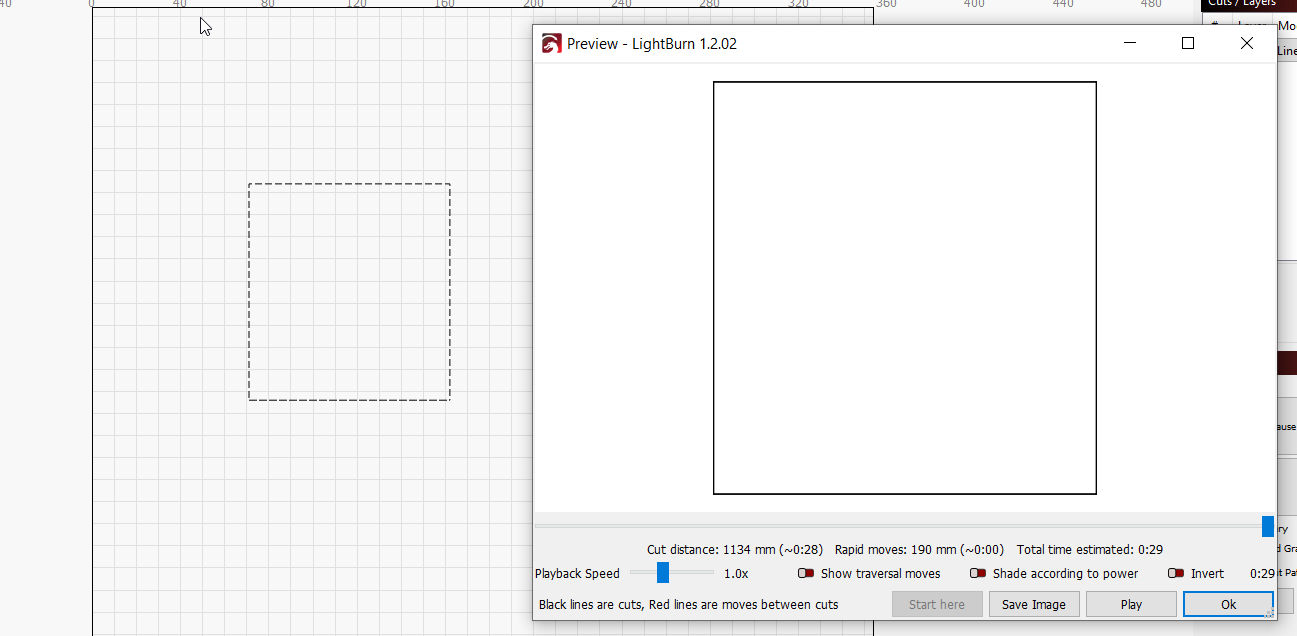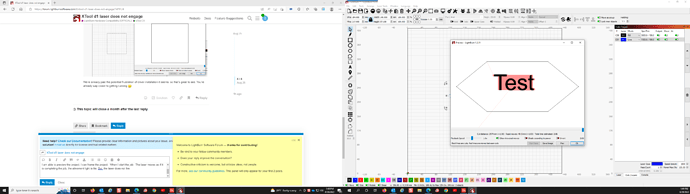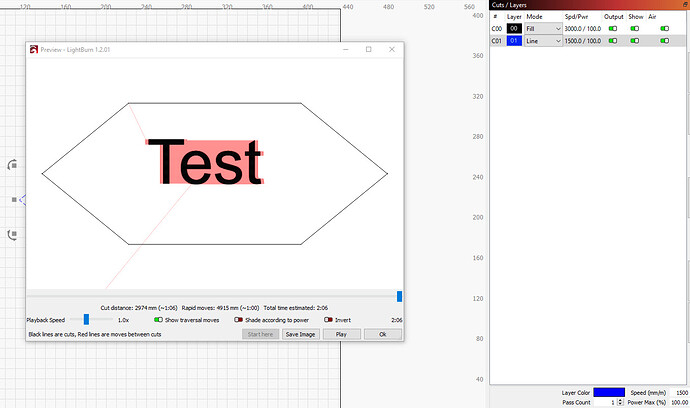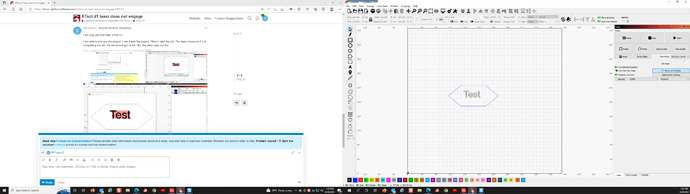I’m new to laser world. Does any know why the laser does not engage and burn? I have tried several fixes. Even removed the program and reinstalled it.
Welcome to the laser world, it’s a wonderful place! Let’s try and get you up and running ![]()
When setting up a device in LightBurn, if not using a LightBurn device profile someone else made, you may need to adjust some settings to get it working. On the bottom bar on the main window, to the right of the “X & Y” coordinates, there should be a status section. With my laser turned off, this is what mine shows (for example).
You may also might find information in the “Console” window, like shown in this screenshot.
Can you please screenshot the console window and the bottom bar area, and provide any other information you can that you think might be useful for diagnosis?
Hope this is helpful so far, and thank you in advance! ![]()
Kim
Thanks for the quick response. Here is the screenshot.
Kim,
Thanks for your quick response. I have added the screenshot.
Looking at your screenshot, it’s connected to the machine at least! (or connected to a machine, and having more than one laser isn’t common unless you’re a laser fanatic)
The console suggests it homed successfully too, which is an awesome thing to see. In your workspace, you don’t have any designs loaded up, which is totally fine for diagnostics.
You can make a test design with the built-in tools or import an image (as an example.) If you do so, and then go to the Window → Preview (or hit Alt+P), does it show the design you’ve made or brought in successfully?
We’re already past the potential frustration of driver installation it seems, so that’s great to see. You’re already way closer to getting running ![]()
I am only use one laser xTool D1.
I am able to preview the project. I can frame the project. When I start the job. The laser moves as if it is completing the job, the alinement light is lite. But, the laser does not fire.
Thanks
The problem is solved. One of the connectors that I installed on the set up of the xTool d1 was reversed.
Thanks for your responses
This topic was automatically closed 30 days after the last reply. New replies are no longer allowed.