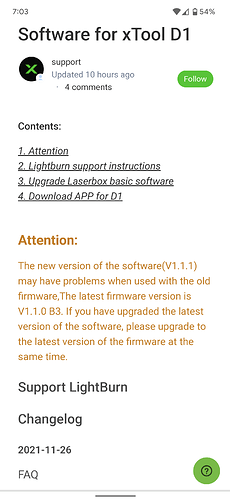What are the chances of lightburn supporting the new XTool D1 laser in the future? Their proprietary software needs some work. Thanks
I am interested in knowing this as well. The machine itself is great, but the software is definitely lacking.
The nice folks at MakeBlock have reached out to us directly, so we are looking into what it will take. We would like to, yes. 
Rick, I am thinking about buying an xTool D1 laser and I was wondering if there is any progress going in that direction?
Is there any timeline for this? Year, month, week? Just don’t want to waste any more time on laser box than I have to. It’s severely limited and I want to get Lightburn
Work continues on both sides, but at this juncture, we are not able to share more on the timing of a release.
I’m just sticking my hand in the air to say I want this too.
My Amazon review for the xTool D1 basically says “don’t bother getting this until it works with LightBurn,” and last time I checked a few other reviews said the same thing.
Xtool D1 website now lists Lightburn as compatible software with the new firmware upgrade
Please see here regarding the current state of Xtool D1 support:
I have a feeling that’s not the only thing they jumped the gun on…
Engraves Stainless Steel? Huh, I’d like to see that…
Maybe their marketing staff used to work for Glow… something, can’t quite remember the name, it was so long ago it was being hyped…
We have one of their units here at HQ, and someone will be assembling it soon, likely tomorrow. After that I’ll be able to poke at it and see what their communication protocol looks like, and what changes might be necessary.
Impeccable timing I was just reading about that. I’m in the process now if trying the method they suggested
I just installed Lightburn and used the configuration file they provide. Updating the firmware now to the new compatible one
Let us know when it will be safe too use LightBurn with the Xtool D1. Not sure I want to be a beta tester while still learning about laser engraving. I want to know the software is not making the mistakes when i’am trying to learn. I will be making enough mistakes on my own. Thanks
Oh, we won’t keep it a secret. This is the best location to stay informed about our latest news: News - Development updates and bug fixes – LightBurn Software ![]()
It worked fine after I followed the directions from Xtool.
It seems to work fine - we’ve done it here now too. The only weirdness I’ve seen is if you disconnect and reconnect, it doesn’t work - you actually have to quit LightBurn and restart it for it to reconnect with the machine, which sounds like a possible bug on our side, so I’m going to see if I can figure out why that’s happening. Otherwise, no issues seen.
What version of Lightburn on your website do I purchase for the Xtool D1?