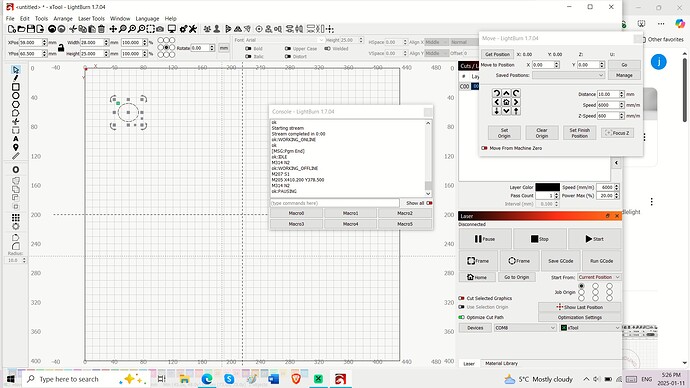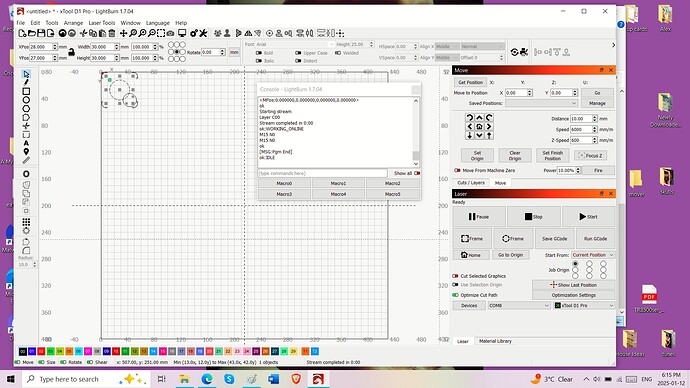Sorry, I got nothing else. Only other thing I can think of is to uninstall and reinstall Lightburn itself. Hopefully someone else will have a better solution.
Let’s back up a few steps. Please post a screenshot of your entire Lightburn screen with your project loaded and the Cuts/Layers Panel and Laser Panel visible. Also post a screenshot of the Console Tab.
List the steps you’re taking to run the file from Lightburn.
Here’s one I took today. Cuts/Layers is peaking out, just one layer, testing with just a circle.
I connect my computer with the USB cable and check that it says laser is “Ready”.
Then I hit “Frame” on the screen and the old file begins to cut, no framing happens.
It shows disconnected here. There should be some kind of message saying connected in the console window.
Restart the laser and Lightburn and connect. Then show the console window. You may need to stretch it vertically to see everything.
Also remove the tf card and leave it out.
Sorry, got really excited.
So is was the TF card? is it ok to use without it?
Holy cow, THANK YOU ![]()
I’m not an xtool guy, but if it works without it, go for it.
I cannot thank you enough, it has been 3 days straight of trying to figure this out!
Glad I was able to help. I don’t know if this subforum has “Solutions”,but if it does make sure to mark it solved.
That is great because as I said I found a lot of people with the same issue but no solutions
This topic was automatically closed 30 days after the last reply. New replies are no longer allowed.