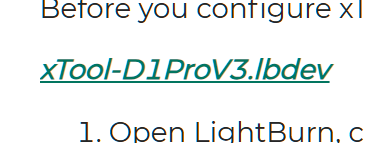Newbie trying to cut a new file.
I have the xtool d1 pro 20w laser and can cut files with XCS.
Just started using Lightburn and it keeps cutting the last (and only) file I used. I read a lot here and deleted all but one file in “Files > Recent Projects” through the prefs.ini file. Also, when I hit “Frame” it immediately cuts the old file without framing anything.
I am using the latest Lightburn 1.07.04 on an Aser laptop with Windows 10
Any help is very much appreciated.
Did you follow xtool’s procedure to connect to Lightburn?
Yes. I tried it a few times.
There is options for x xtool and grbl xtool. Do these make a difference?
I’m not sure, not an xtool guy, I just know they have a specific file that needs to be used. Need to wait for someone more versed in xtool.
Ok, thank you.
Download the file from the page @thelmuth posted
Then just drag it over the Lightburn window to auto-import. Use the new imported device.
I have done the .lbdev download and have the xtool d1 pro connected but it doesn’t make it cut a new file, just the old one
Are you running a new file from the TF card or from LightBurn?
Remove the TF card, draw a small square and run the job from LightBurn directly. .
Report back.
I don’t know what the “card” is ![]()
Oh! is it the materials test? I have tried both, the test grid and making a circle in lightburn, still the old file cuts and no framing.
I went through the whole set up again, made sure xtool firmware was updated, downloaded and imported the .lbdev file, software says “ready” in the bottom right corner, comm8 all good. But get the same old thing.
I also went into xtool and re-did the set up there
More info if it helps, when the same thing happened in xtool (it continued to cut an old file) all I had to do was close and re-open xtool and reboot my computer and everything worked. This does nothing in lightburn.
What happens if you use XCS to burn something new? Is it still the same “old” file?
No, it will cut the new file
Open Lightburn.
Go to file/prefs/Open prefs folder.
CLOSE Lightburn.
Delete everything in that folder.
Restart Lightburn.
Import your machine config.
Try now.
I tried deleting all files as you said but file prefs.ini.old cannot be deleted - it says it is somewhere else, not sure what that means.
Then same old same old
Do you have another instance of Lightburn running?
Check in Windows Task Manager, close anything that says Lightburn.
Reboot in the worse case and then delete the files in that folder
oops, reached my reply limit
No other Lightburn running.
Reboot, deleted files, nothing changed. I’ve seen other people with the same issue but no one gives the fix for it. Popped TF card in and out. Have firewall off and tried it with Malewarebytes off too. Went to c:\Users/me\AppData\Roaming\XT\LocalStorage and deleted files.
BTW, none of the buttons in the “laser window options” are working.