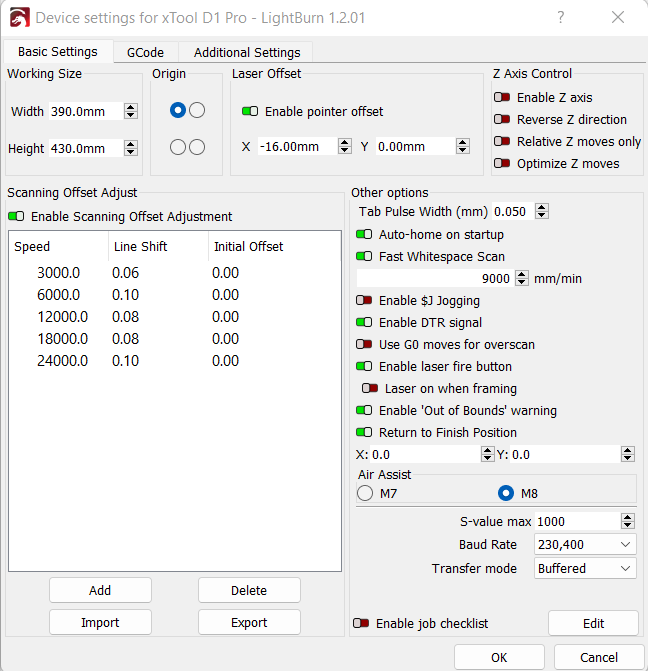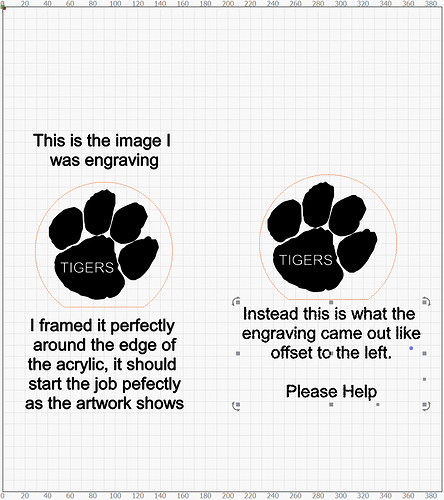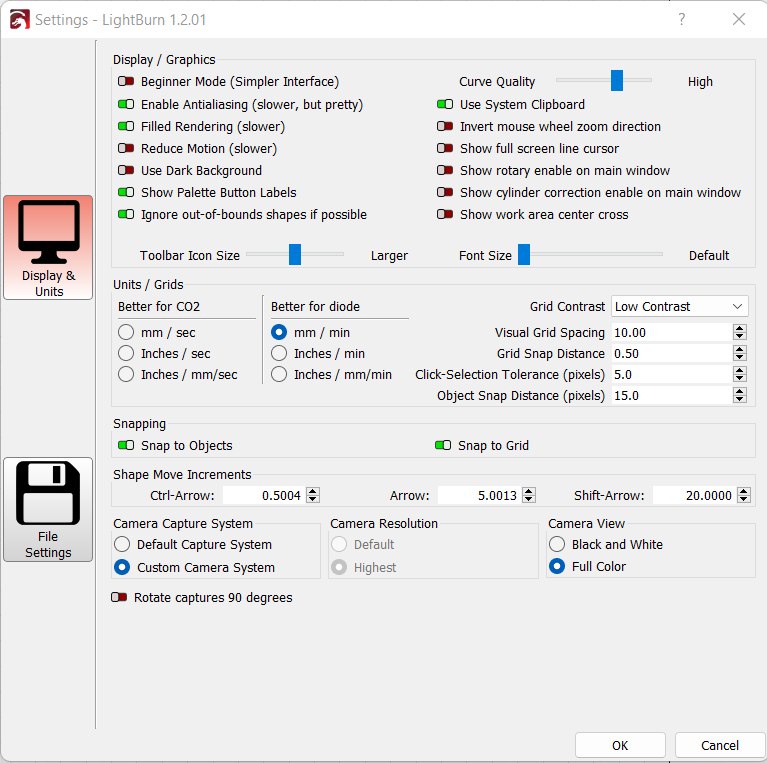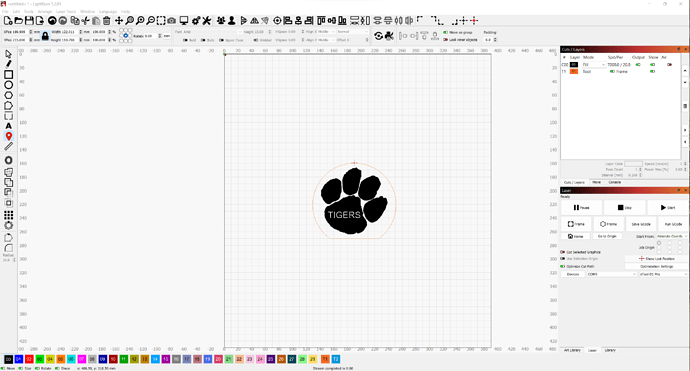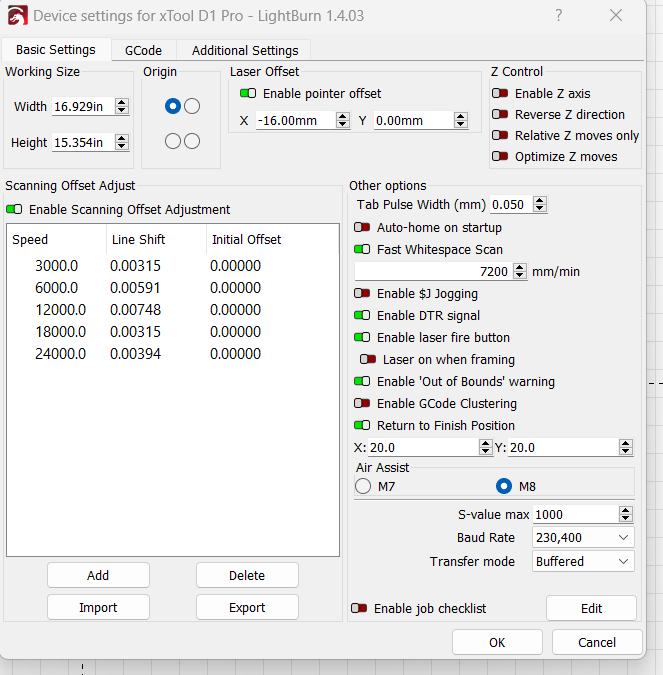I have created artwork in Lightburn for engraving acrylic. I frame it perfectly on the spot, then when I start the image engraves 1/4 in off to the left WTH. I mean why would that happen? How can it frame correctly and then start engraving at some ransom position? Thank You Darren
Are you framing with the crosshairs or with the primary laser? The D1 is typically setup to frame with the crosshairs which is what is configured with the Laser Offset.
Yes, I am framing with the Red Crosshairs this is clear acrylic and it works well.
What does the enable pointer offset mean, I tried doing it again with that turned off and it engraved to the right opposite of the above image, I cant win
So is the issue that the engraved portion is offset from the cut portion?
If so, then that’s almost certainly an issue of missing steps. Well, assuming that the actual laser and work piece are not shifting.
Potential causes of missing steps:
- loose belts - check for proper belt tension. They should be taught with no slack but not stretched.
- insecure grub screw in pinion gear - make sure that the pinions are secured and unable to move without also moving stepper shaft
- stepper motors incapable of keeping up with speed or acceleration requested - slow down and see if that affects anything. One issue with xTool lasers is that there are a number of firmware issues and xTool prevent users from changing parameters. There was (and may still be) an issue with rapid moves being too fast and skipping. Rapids would be used to move between discrete portions of a design.
This sets the distance of the crosshair to the primary laser. Based on what you’re saying this is not likely the issue.
Ok, the tool line is the actual shape of acrylic I am not cutting anything. I will check belts and the other items your suggesting. I appreciate the help, I am going to slam this xtool into my wall if I cant figure it out. I need a CO2 laser I think
So I tightened the belts, and I lowered my engraving speed from 9000 to 7000. I don’t have any more acrylic yet to test but I test on my aluminum and it seemed to line up. We will see, as I need to see if the acrylic will engrave at 7000 it needs to be fast so it does not crack. Thanks for your help ![]()
If you are not cutting it out then it’s not necessarily an issue of skipping during rapid moves.
This isn’t to say you definitely don’t have skipping it could still be the case. However, it might indicate a general alignment process issue.
What Start from mode are you using and what is your process for aligning the burn? Can you take a full screenshot of LightBurn?
If the issue is indeed in the xTool then that could be warranted but I wouldn’t say that’s conclusive at this point. And if not, going to CO2 would not guarantee a better experience.
Good Morning,
I appreciate the help, I did not see this yesterday. So I have ran out of Acrylic but I am etching into Primer Covered Steel with an outline of the Acrylic so I can see where it marks in relation to the outline. I slowed the engrave down from 9000 to 7000 ( When I get acrylic in stock I will see if the speed will work) I tightened the belts all of them and it engraved perfectly in relation to the outer line.
That’s good. Hopefully one of the fixes has corrected the issue.
I was getting ready to post the same question on my 10W D1 Pro and saw this post. I have been using LB for nearly a year and have had excellent results. After I upgraded to the newest version of LB I found the same issue as you… Framing fine then engraving off the material to the left. I have done this design multiple times on the same material successfully. I decided to run a test to confirm it was not the machine. I loaded my design into Xtool XCS software and the job ran flawlessly. This leads me back to LB. Looking for any other suggestions why LB might be doing this after the update?
Hello, If I remember correctly the issue I found was that the box outside your framing box of the whole area, not what you trying to etch or cut was changed. if let’s say your working area before was 14" x 15" and now after update it is reversed 15"x 14" there is your problem. When you did the update something changed in your workspace dimensions trust me even if it’s by 1mm it will throw everything off.
I hope this helps, it is in this section attached picture
Wow I will double check that…Could be the issue. Thanks so much!