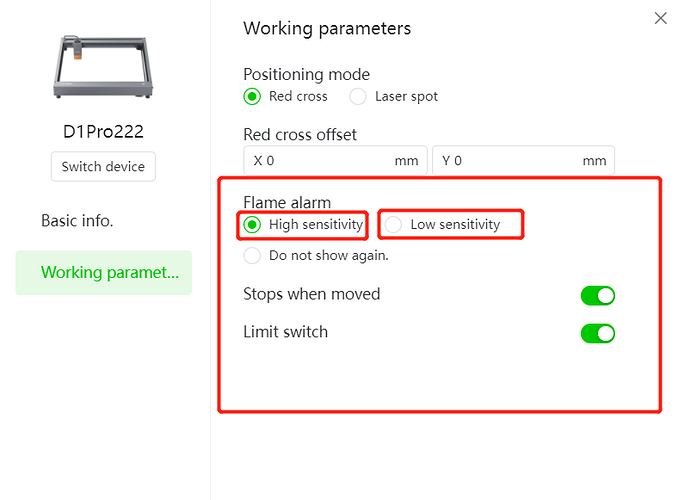Hello, I’m told to come here, I hope I can get some help.
I have an Xtool D1 Pro 20watt, and I have been using the trial version of Light burn and ready to buy a license copy in the next 2 days.
I love light burn however im not sure if my problem is with LightBurn or my D1, my work screen is set for 17’'X17" I set up my project in Adobe PhotoShop and save it as a SVG file.
Then open it in LightBurn, Set it up to burn I first hit Frame and sometimes does what I need but its tricky the laser head will not always but most of the time go off and head to the side hit the rail and make a clicking sound, and if it don’t it will sometime in the middle of burning or at the end of my project. Once it does that it’s over the project is ruined. I think the problem maybe due to re-homeing?I’m not sure however other users in Youtube have been a great help as well as this forum, but this is the first time here asking for help.
Any Information on as to why this may be happening would be a great help.
Thank You.
Roy A Bettano.
Your work space is larger than the actual work area of the machine. The XTool D1 Pro with 20W laser has a working area of 430 x 390mm (16.93 x 15.35 inches), and you can only realistically hit that by disabling the limit switches.
Also it depends on how you’re setting up your project, are you using absolute coords? User origin? If you plan to use the red cross to set the location, but use absolute coords, it’ll run off to where the machine “thinks” the start location is, vs staying where it is.
Which, if I may interject from the sidelines, you do not want to do, because disabling automatic home-on-startup will introduce a myriad other problems you do not want. ![]()
Disabling the limit switches in XCS does not disable homing, it only disables the “out of bounds” alarm. I’ve had it turned off since I got the machine and use absolute coords just fine with homing and repeatable offsets in my header.
Ah! The D1 Pro has four switches so it can do real hard-limit crash detection, right?
IIRC, Xtool prevents you from changing the GRBL parameters directly, the way everybody else does, and requires going through XCS to manipulate (a subset of?) the configuration values. Is that how it works?
If auto-homing remains enabled, XCS probably just turns off GRBL’s $21 hard limit flag, which everybody else would do directly.
If getting a few more millimeters of travel outweighs crash detection, then reducing the switch pulloff distance ($27) until the switches just barely work would be worthwhile, too.
Maybe I can remember all that for the next time around. ![]()
Yes, which often catch if you’re doing something that pushes near the limits of the machine, I think ~10mm.
You are correct that you cannot change them directly, but turning off the limit switches is under the settings for the laser. This is from the XTool website, as I’m not home to take a screenshot myself.
I’ve had it disabled and have maxed out the workspace a few times (I have the 10W module) and can do the full 430 x 400mm without issue. No need for crash detection if you’re properly setup.
Now, if everybody suddenly started running properly set up lasers, traffic on this forum would drop off to a trickle.
Except maybe in the Finished Creations section. ![]()
This topic was automatically closed after 30 days. New replies are no longer allowed.