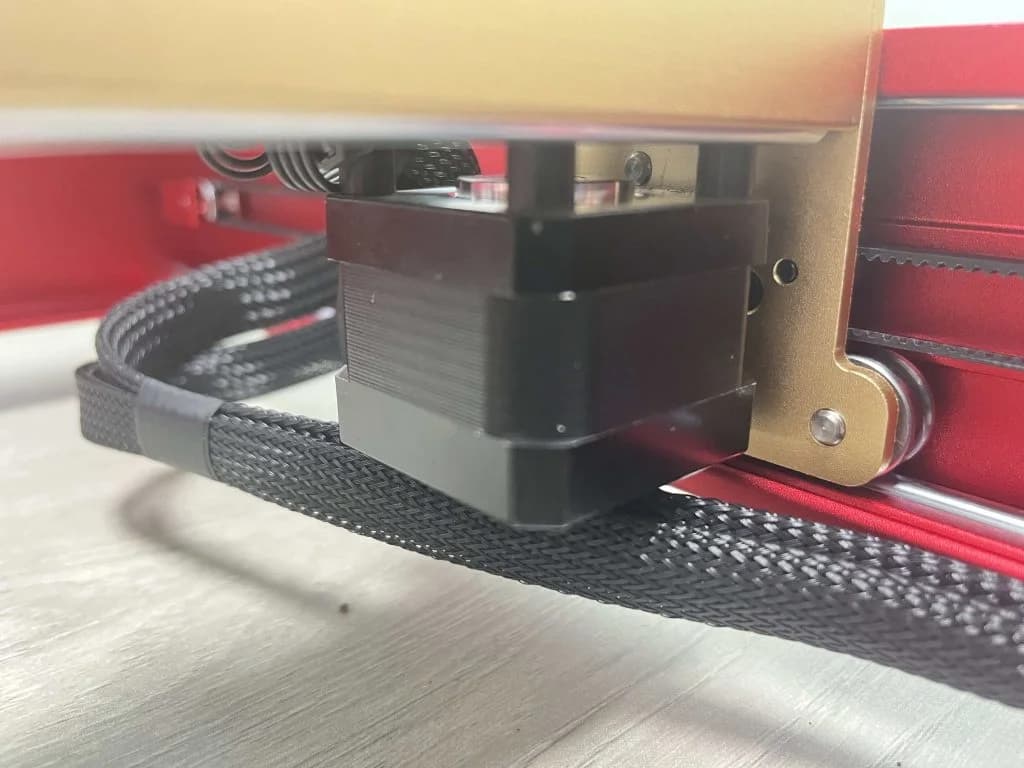I think the main issue is actually wire management. The way the instructions have you run the cables causes it to bunch up behind the right rear. It has nothing to do with Lightburn at all, as all Lightburn can do is tell the machine to home.
Image not mine, but shows the problem with how all the cables come up behind the stepper.
Even in the promotional images (this was cropped from the picture on amazon) shows the cables looping up behind the gantry.

I had this issue right after assembly and wondering why it wouldn’t home Y properly without the stepper grinding as it missed steps. I noticed the cable would catch on the pully for the belt and stopped it from going back any further to actually reach the switch.
I cut the zipties and rerouted the cabling up around the outside, then made sure it laid tight and flat on the gantry and haven’t had an issue since. This is a picture of my machine;
tl;dr do a bit of cable management and run them outside the frame of the machine.