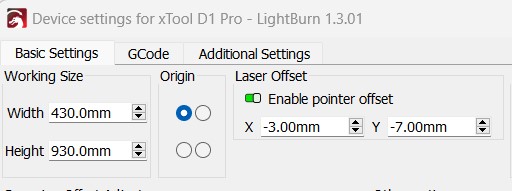Hello,
I am having some alignment issues with the infrared module. I have followed the directions on Xtool’s support site for setting up and configuring the module in Lightburn. Here is what I tried.
Cut 4 holes to the same diameter (I used a micrometer on the coins) as my coins I wanted to engrave in a piece of thin cardboard.
Placed the coins in the holes I just made without moving the cardboard ( I had it taped down). They were a snug fit, no slop.
Tried to engrave them by placing an image in the “hole” on the design file. Made sure it was centered an all that.
When I engraved it they were still about 1-2mm to the right and just slightly down.
Tried cutting the holes with my 20W diode module and repeated the same process. Way off this time, like almost 6mm.
Not sure if there is a trick to line this thing up so I can use a jig for items or not.