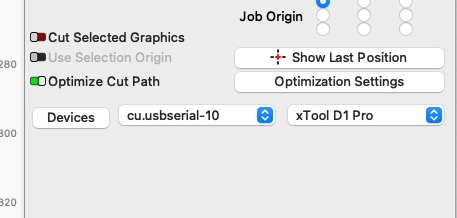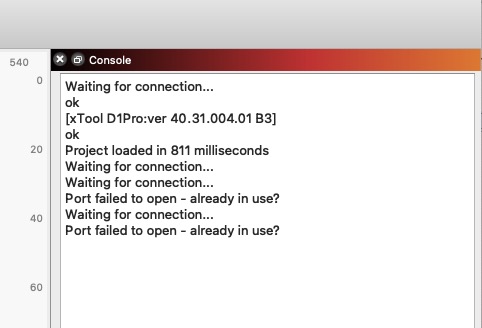I see multiple threads with the same problem: Attempting to connect by USB gets “Port failed to open - already in use?” error.
In our case, XTOOL D1 Pro, latest firmware, latest Lightburn (1.3.01).
Using a Mac running Ventura (10.13.1).
Connected by USB with a single in-line white Mac USB C to USB-A adaptor (no USB Hub)
Have tried:
Rebooting device
Ensuring XTool Creative Studio not running at the same time
Choosing correct USB port (after checking in the System Information utility that the USB port has a device connected - it does, and it goes away when not connected).
And for what it’s worth, the policy on this forum to close off all threads after 30 days is unhelpful. I would have replied there rather than create a new thread, but here we are.
Here are some screenshots: