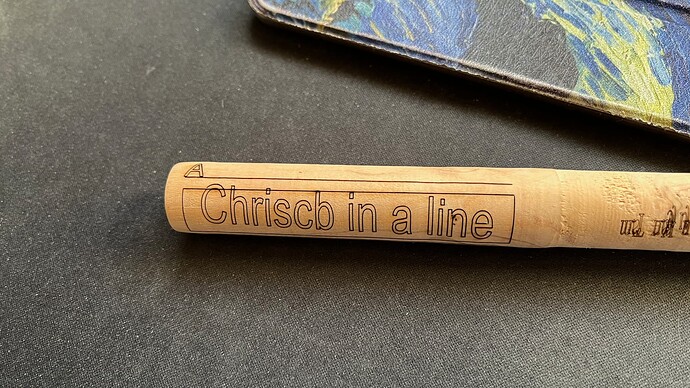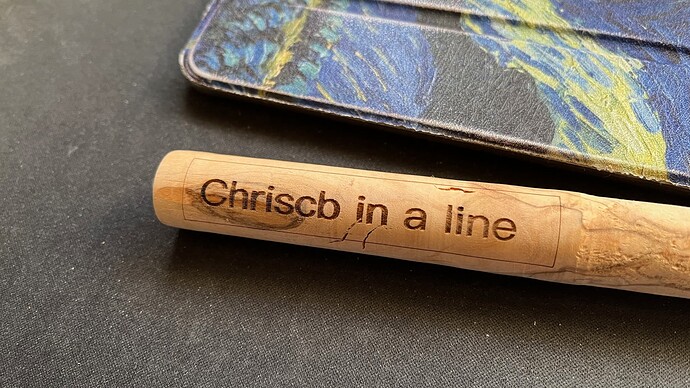Evening,
Can some one please shed some light on an irksome problem I have with a D1 laser.
I’m using the most upto date D1 firmware, and software - both Lightburn (v1 1 04) and Laserbox (v1.2.0). The problem is that on burning a simple design on to a round cylinder (wood) the text is skewed but a straight line with text isn’t. Burning the same file from Laserbox doesn’t result in a skewed image. Am I correct in thinking that this points to a Lightburn/D1 interpretation problem? Just for completeness the settings were 300/20, single pass. The rotary settings were 32mm / rotation with 17mm roller diameter.
Burning flat images are fine - a 100mm square is square and a 100mm circle is round.
So the question is what can I do to correct the issue?
The images show the skewed text in a square, a ingle letter on a straight line and finally the image from Laserbox.
Any thoughts?
Thanks.
Regards,
Chriscb.