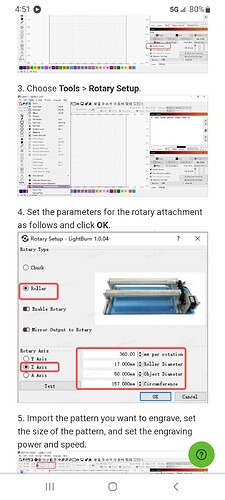I just recieved my new rotary tool for my xtool. I was having issue getting it completly set up. I went into the rotary setup menu selected chuck tool. Where I was having issues is with the mm per rotation. I watched some videos and those showed steps per rotation. Mine shows mm per rotation. I figured the circumfunce of my work piece and put that in. The design came out very compressed. I ended up making a line down the dowl and using the trial and error with the test button till the dowl made a complete revolution. It ended up being over 1000mm. My question is where this number is coming from?
I am wondering the same as far as what setting to put in there. I use the circumference of he object in inches and convert it to mm and the images seem to be right but I’d like a definitive answer here too. ![]()
See mine wasnt even close. The circumference of my dowl rod was about 115mm and through the trial and error method i got 1455mm per revolution. Also from my understanding the value shouldnt change when switching worknpieces. Even with the roller it didnt make sense, it still had the mm per revolution. But the xtool instructions have you input 360.
I’m thinking it’s the product of the gear ratio. The rollers input is actually 360 degrees not mm. So I’m wondering im getting the 1450, because it takes that small gear 4 or ao revolutions to turn the larger gear 1 revolution.
I found xtools support page for the ra2 pro, when using the chuck, 128mm rotation. I did some measuring, and the big pulley the belt is attached to, is 128mm so there is where that number comes from regarding the RA2 pro. that number in addition to the circumference of the object you are engraving on, allows the rotary to spin the appropriate amount.
heres a link to what i found, input the settings in green. also i tested, 128 and correct circumference provided me an exact 1" line i engraved. changing the rotation mm and inputing the wrong circumference, gave me lines that did not measure out correctly. https://support.xtool.com/hc/en-us/articles/4905858897559-User-Manual-for-Rotary-Attachment-2
Thats very interesting. I will play with it more tomorrow. Basically i squared everything up and burned a strait line down the dowel with the rotery disabled. Opened the rotary setup menu enabled it, put a value in the mm per rotation and then hit test. I kept changing the value until it lined back up to the initial line i burned. That value was 1450mm. In that link where it shows the values it also shows 32mm per rotation for the rollers and previosly that was 360°. Heres the link for that. https://support.xtool.com/hc/en-us/articles/4414120232983-User-Manual-for-xTool-D1-LightBurn-Software. I wonder if they changed it when they released the Ra2 pro and i just never updated? Im officially more confused now than before haha.
All my tests were done with the chuck, haven’t tried rollers. However the new info works (the link I sent).
This topic was automatically closed 30 days after the last reply. New replies are no longer allowed.