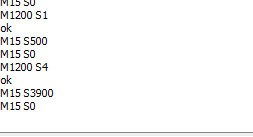I have the new Xtool Air assist compress for my Xtool S1, and when you turn off the air in Lightburn, it use to keep air at 10% or so with the smart air assist, so that you get some air coming out of the air assist. When you turn it off, with the new Air Compress Assist by Xtool , the air unit does not turn on. If you turn the air on in LightBurn, the air compress assist is on.
Is this the product you’re referring to?
I haven’t seen this in person yet.
Yes, that is the unit. It has an auto mode, and then a high and low mode just like the Xtool smart air assist. Brian
I would not be surprised if the auto control is a proprietary xTool control.
I hope not, because it worked with their other air assist. It may need a stronger percentage to get the compressor working, is there a console variable I can play with?
LightBurn’s control is binary - not variable, at this time. That’s not to say it cannot be done - likely with a macro - but we do not have one of these units in house to test with.
if I put M1200 S1 in the console the air pump goes on in low mode (which I’m looking for). If I do M1200 S4, it goes on in high mode. They both go on, then they shut off after 2 seconds. I’m not engraving, so maybe that is why, but here is a screen shot of the console after each time I entered the code.
Maybe this will give you some insight
@Colin let me know if this information helps…
@Colin @gilaraujo Hello Guys, let me know if there is any other information you need. I will test anything you come up with. Right now, I have to manually turn on air on low for engraving, and then have to do cutting as a separate job, then turn on manual and the air goes on full
@Colin @gilaraujo @LightBurn @adammhaile Please let me know if there is anything else you may need, as this causes me to run separate runs, so that I have to manually turn on the air to low air for engraving, marking and then high for cuts, and then engraving again, and so on. Thank you Brian
This has been added to the internal feature request tracker. We will be in touch if we have any questions.
@Colin Thank you…
This topic was automatically closed 30 days after the last reply. New replies are no longer allowed.