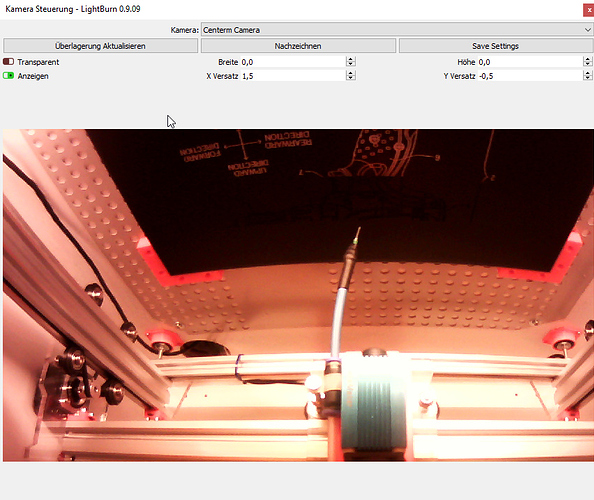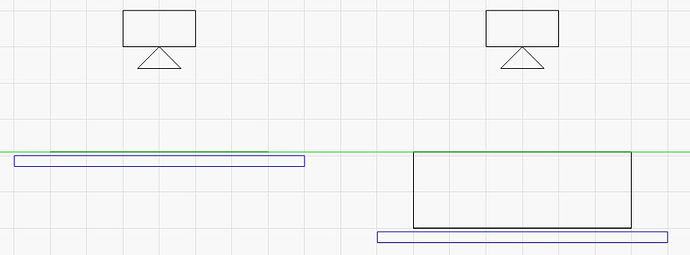I calibrated my camera lenses and my camera today - man oh man, that took hours.
So this lens calibration tool was a real pain in the a… Anyway, now I have a nice rectangular image of my work surface.
After the camera position setup I tried to burn a circle in the center of the setup document.
I noticed that I am +2.5 mm off in Y direction and - 2.5 mm off in X direction. When I use the XY adjustment of the camera, I move the preview image, but the point is still burned at the same (wrong) position.
What are the possibilities to set the offset for X and Y?
Camera Setting
{
“cameraIsFisheye”: true,
“cameraMatrix”: [
1081.1574626332188,
0,
0,
0,
1088.5160996440745,
0,
735.3727931633401,
717.9653929650426,
1
],
“distortionMatrix”: [
-0.13140629951485736,
0.772668772386548,
-4.119962867853075,
7.681688632182139
],
“inversePerspective”: [
-2.658744197819436,
-0.022171298368972525,
6.523776162839956e-05,
-0.01230115386318048,
-2.644804001900737,
-3.12344712654455e-05,
2727.630601441126,
1585.2134109591132,
1
],
“mapScale”: 0.8623647093772888
}
… oh and by the way, is there a way to flip the camera image?
I built the camera into the lid of my laser enclosure. When the lid is folded up for setup, it looks straight down and you can shoot a wonderful overlay image.
But when I close the lid, the image is upside down. A checkbox to turn the live image upside down would be nice.