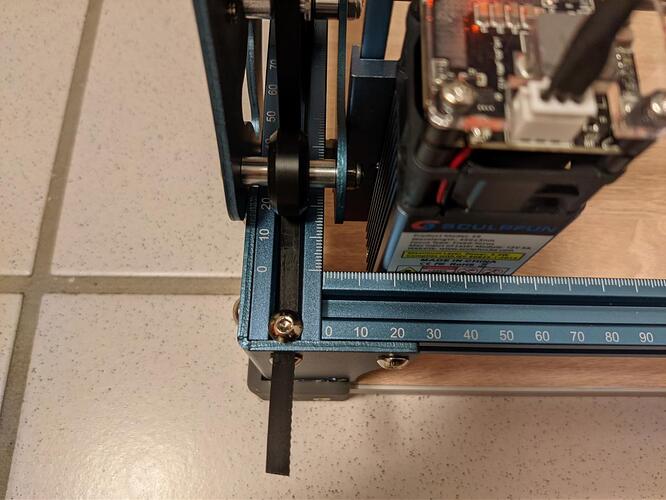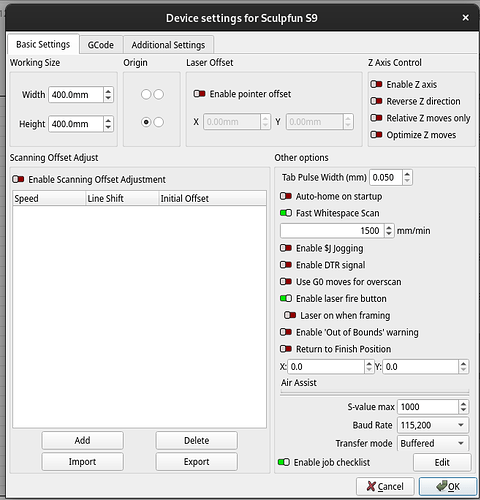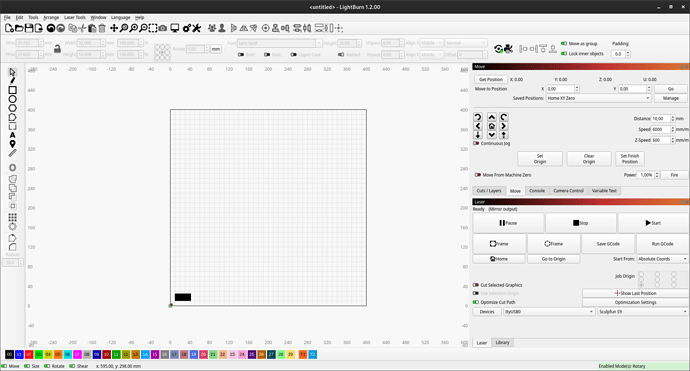Hi there!
I’m a first time Lightburn user and having some trouble with my Sculpfun S9.
Here’s what I do:
- Before powering up the machine, I manually move the laser head to the bottom left corner, which should correspond to (0|0) / home (see image).
- Then I turn the machine on and start Lightburn.
- In Lightburn my device origin is also configured to be in the lower left. Thus the Lightburn canvas and my machine should match (see image).
After that manual control via the “Move” window works fine. I can move the laser around with the buttons and “Get Position” always shows plausible values.
Now comes the problem:
When I engrave something, the Y-axis seems to be flipped. e.g. an object placed at the bottom will appear at the top of my working area. Also it is upside down.
Have I missed a setting?
Please help ![]()
PS: The laser in homed position:
PPS: My Lightburn settings and canvas: