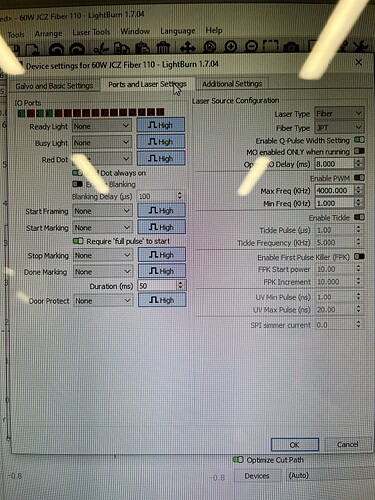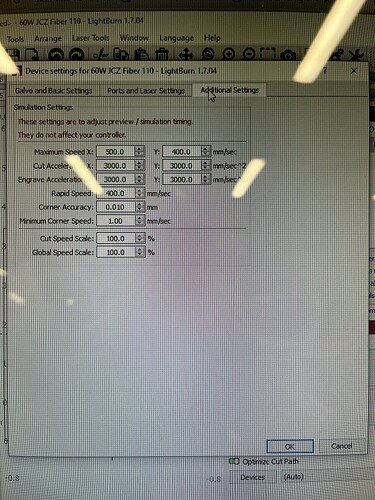I have a 60W JPT EM7 MOPA Fiber laser and when I mark a circle, the top to bottom is shorter than the width. For example, I have a circle set to 2.625", but when I mark it, it comes out 2.625" wide x 2.531" tall. Any ideas on what to look at would be appreciated.
Easy fix. Go into settings in lightburn. In the machine settings and you will find a tab that allows you to set your x and y axis. Adjust the size or percentage up or down until your size is perfect. It is best to make adjustments using a square instead of a circle. Make sure the square is the same size in the size box when you start. Feel free to call me 928-499-2343
I am having the same problem. I used my machine Friday and it was fine. I started it up today and now I am having that problem but I made no changes.
Thanks Gatorman,
In looking in settings, I do not see anywhere to change the X and Y axis. Please see attached pics.
Jeff, did you get this fixed. I am having the same issue out of the blue?
I have not yet, but I think it is going to take some playing with the settings in the bulge, sway and trapezoid settings to get it corrected.
I am not in front of my machine right now but I found something. In machine settings, not device settings there is a calibrate axsis botton at the bottom. I read the requested distance and actural distance need to read the same and the same size as your object. I will try later and let you know.
I appreciate you staying in touch on this.
Are you working with a Galvo style laser? I am, and I do not see machine settings in lightburn for my galvo. I do see it for my CO2, but not the galvo.
yes c02 sorry for the confusion. I thought you would have it also
This topic was automatically closed 30 days after the last reply. New replies are no longer allowed.