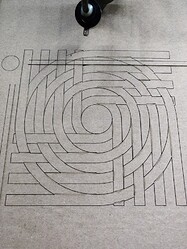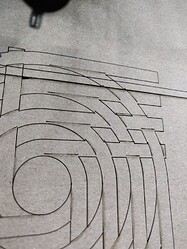Hello. I’ve had this problem since I built my laser cutter, but have been unable to identify or fix it myself. I thought it may have been caused by missing steps but layers are aligned with themselves, just not other layers.
For example in this design:
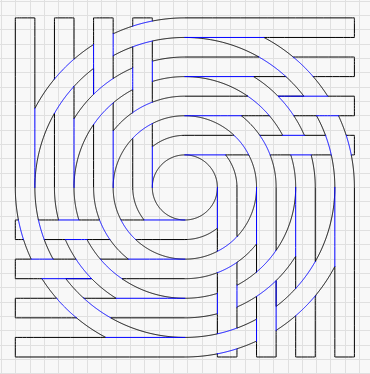
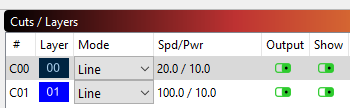
I get annoying misalignment on layer 01 (blue) that ruins the intended depth effect:
X axis seems okay. But the Y offset seems to drift if I try to do longer cuts. Here the vertical border line was supposed to go all the way to the top:
If it is indeed caused by Y axis missing steps, wouldn’t layers be misaligned with themselves after a long cut? Also is there a good test that I can check for missing steps using?
Alternatively, maybe there’s a setting I got somewhere in lightburn, or the Ruida controller. But not sure what to look for. I’ve checked the settings I’m familiar with.