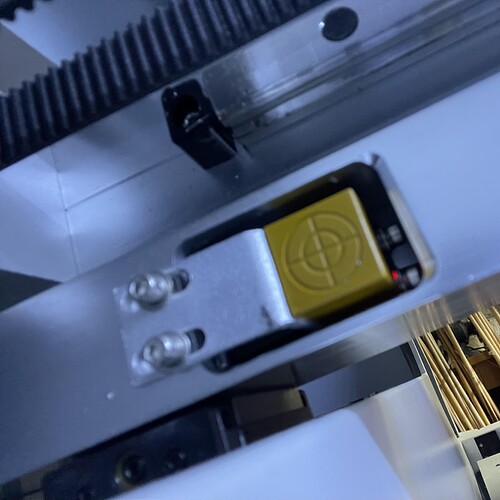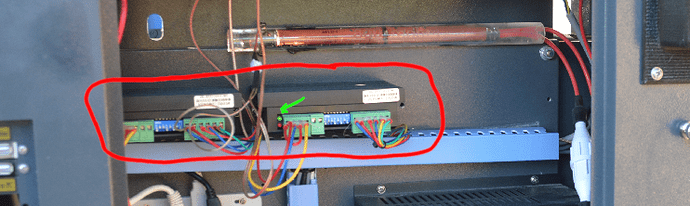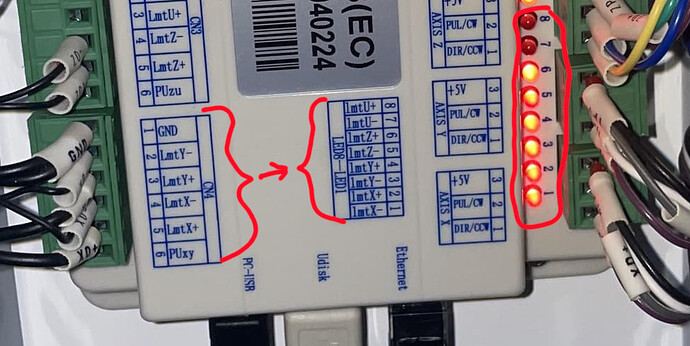Im having trouble with my y-axis not working and while inspecting the back of my laser i found a yellow button that sort of looks like a target and was not sure what it was.
What type of Ruida is it?
A picture would probably help…
You can check the motor drivers to ensure that all have no red leds illuminated.
![]()
and im sorry where do i go to check this?
Seems like a proximity sensor:
https://www.amazon.com/uxcell-SN04-N-Approach-Inductive-Proximity/dp/B00OK8EC6Q/
It’s probably a homing switch for whichever axis runs perpendicular to its face.
After the machine boots, hold a screwdriver up to it and see if it reacts… It’s hard, from the picture, to tell where it is in relation to the other ‘parts’…
Here is a short video for checking the switches. It appears very much like these hall effect homing switches.
https://drive.google.com/file/d/1dI695R8lORfj7vgKShAZhnhmf7Zl45Hy/view?usp=sharing
![]()
as well as 14 is blinking, and i may be incorrect about them not being on before i actually cant remember im sorry.
Mine sits there and blinks also…
The number 9 led is your water protect circuit.
The Illuminated leds on the home/limit switches caught my eye…
I’m not used to a machine that has both homing and limit switches. I’d like to see a ‘larger’ view of these ![]()
Generally these show only when active, which is generally low for Ruida, but can be configured the opposite, however I don’t know what happens to these leds, I’d assume they indicate a low status and the controller interprets it by the controllers settings.
Whatever the settings are, two of the settings are for the U axes, and those are not connected. I have to assume that the ‘polarity’ of the limit switches are set to ‘true’… It would then be correct for them to be illuminated…
- does it boot properly?
- what do you do next or causes the issue?
- Clarify “my y-axis not working”
![]()
This topic was automatically closed 30 days after the last reply. New replies are no longer allowed.