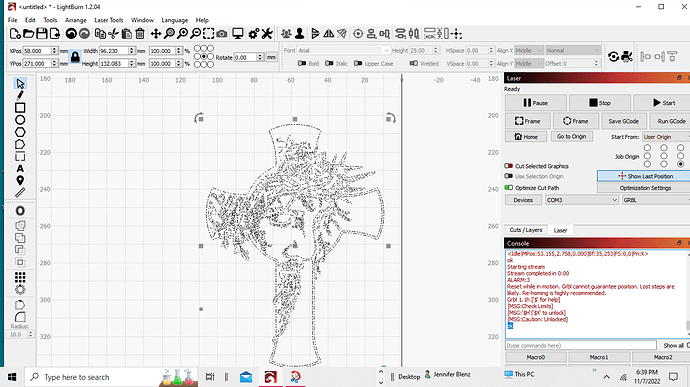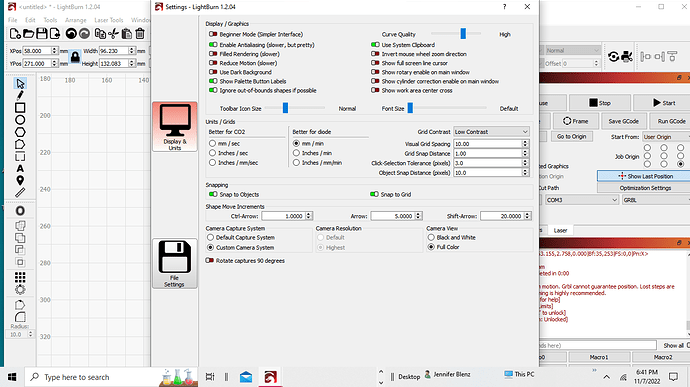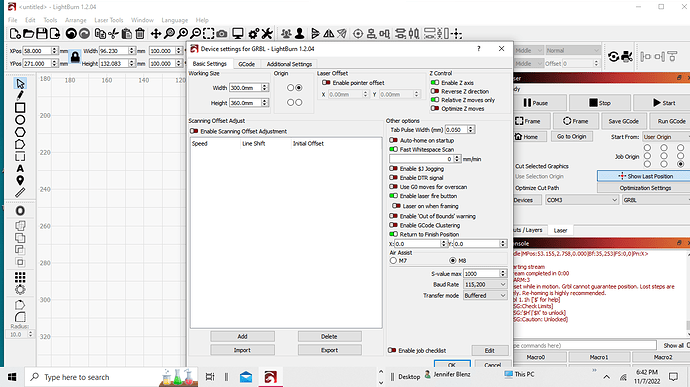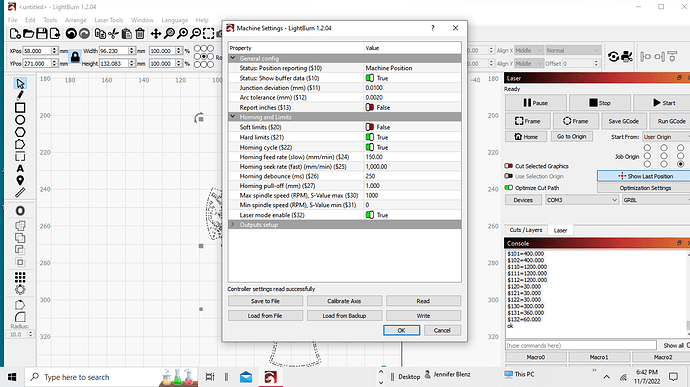Im having issues with my yorahome mandrill cnc router 3036. This isnt the first laser ive set up. So im not extremely new to this and feel like i have a slight handle on the program. I Previously installed the Yora home 6550 and had zero problems and am stumped as to whats going on. When i try to run a file in lightburn its only burning burning in a a straight line. Its like the thing is stuck on stupid. Like its trying to a test panel but will only travel in a straight line. Even when i set the laser positioning its not going to the center of my artwork. It will only travel in a straight line. Can anyone help me please.
Do all jogging controls in the Move window work appropriately? Up goes up, down goes down, etc?
Yes they do, thats why im puzzled
Does framing work correctly?
Does this machine have homing switches? If so, does the machine home correctly? And if so, what is the reported position after homing if you pushing “Get position” in Move window?
Have you tried connecting the laser with LaserGRBL? If so, what is the behavior there?
Also, can you take a full screenshot of LightBurn please?
I dont think it has homing switches only limit switches. seem to be having the same issue in Laser GRBL. here are my screenshots I took. thank you for your help
A few things of note:
- You have origin in Device Settings set to top-right. While not impossible it’s fairly unusual for a GRBL based controller. Are you certain this is where origin should be set for your laser? If not, can you switch this to front-left? This won’t be the root cause of the movement issue, however although I’m surprised your jogging moves work correctly.
- If you have limit switches at all on your machine they’re likely meant for homing. Does your machine attempt to home at start?
- If you push the Home button in Laser window what happens?
- You seem to be getting some errors in Console. Can you capture all the content from power on through a failed attempt and post here?
- I can see one status message in Console that seems to indicate that the X limit switch is being triggered. Can you see why that would be?
Can you initiate a homing sequence? Then after homing, can you run these commands in Console and return results:
$I
$$
$#
?
Yes, your machine does have homing switches, so it should be able to complete a homing cycle with no issues.
If jog functions are all working, that would indicate that the basics of controller movement are working, so that’s a good thing.
Some of the other comments have had some good ideas as well - would check origin and run a homing cycle.
Also - what settings are you using for the image/engraving settings? Are you running a resolution that is inadvertently way too high, and it’s trying to burn a bajillion lines per mm - thereby seeming to run in a straight line?
You can also contact our support if you haven’t already, to ensure that we can complete any troubleshooting on the controller/machine itself - email address is on the back of the manual (not sure we can post that in here).
This topic was automatically closed 30 days after the last reply. New replies are no longer allowed.