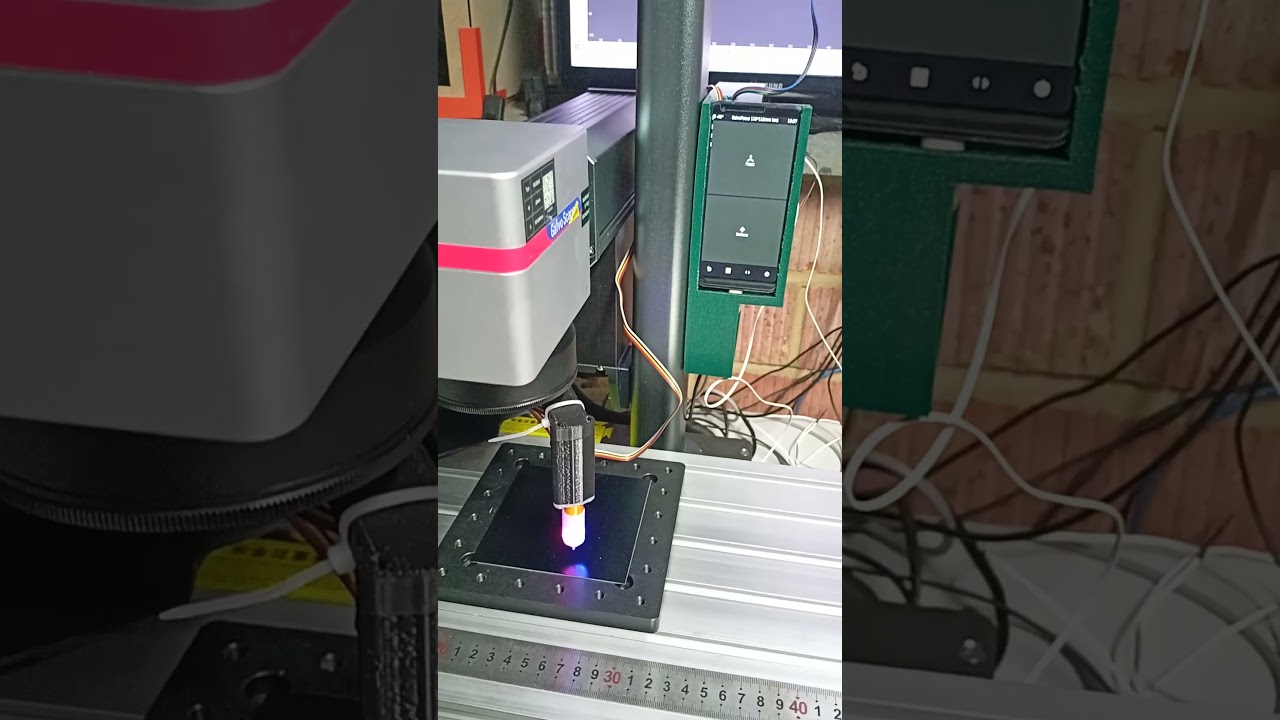Hi,
Here you will find information about the Z axis auto focus project i made.
I made this project because i have a simple Q-pulse fiber laser and like to make some colors on stainless steel.
So to achieve same color everytime i want to produce the same item, i wanted to have some kind of memory for defocusing distance.
And simply recall the memory when i want to engrave an existing project.
I finally ended up making a full UI with defocusing steps for my lenses and other geek approved features.
I save my lightburn project filename ending with the defocus distance i used. Easy to remember wich distance is used..
What are the features ?
- Auto homing on the engraving surface and moving to onfocus distance(or defocus) of your lens
- Temperature monitoring of laser source and ambient temperature room. Graphical view
- Output switching menu, to turn on/off any device with the touch screen or gcode in a macro(start my fume extractor when lens is on focus and ready to engrave,… fully customisable)
- Manual move menu
- All features found in KlipperScreen, UI theme(light, dark) and UI parameters(move speed in manual mode,..)
- Fan control (not yet tested)
What is needed to make it work ?
- 1 Raspberry Pi or clone(OrangePi, BTT Pi,…)
- 1 3d printer controller board, any model supported by Klipper. I used i spare FLYF407ZG board but it’s overkill for this project. Any 3 axis board having servo pins is enough.
- 1 touch screen, old Android phone or any Pi touch screen available, more resolution is better..
- 1 BLtouch, a cheap 3D printer servo probe. Or 3DTouch clone.
- 1 motor on your Z axis.
- 1 motor driver(on 3D printed controller or separate)
- Some 3d printed parts, some screws, bolts i haven’t detailed yet but basic thing M3, M8 for probe arm axis. (STEP file available soon)
Project is still in early stage of use and development but fully working. If you already use Klipper firmware in 3D printing, the setup will be familiar.
This project is for people with some basic electronics knowledge.
Please be carefull when homing first time, i recommended trigger the bltouch pin with your finger for first test, to avoid any collision or damage to your fiber laser.
If it works, make a normal homing to your working surface. You can modify homing speed in printer.cfg
Configuration
I will add this part later in the day. Basic installation procedure on main page of Github
Video:
More picures and video soon