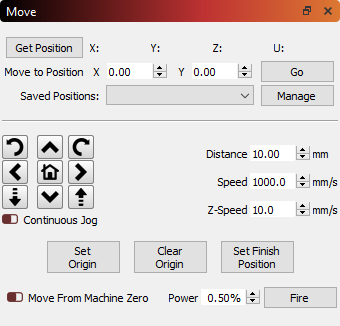
The Distance parameter on the Move screen is a bit scary as it seems to apply to all three axis. I have a 1200mmx1200mm X and Y, but only 30mm on Z before it slams into the table. I’d rather not turn on virtual limits, so is there a way to set a Z Axis distance to something separate? I have on several occasions almost accidentally clicked the Z Axis move down having just moved the X or Y 1000mm … It’s only a matter of time before I slam it into the table. 
Thanks
Rich.