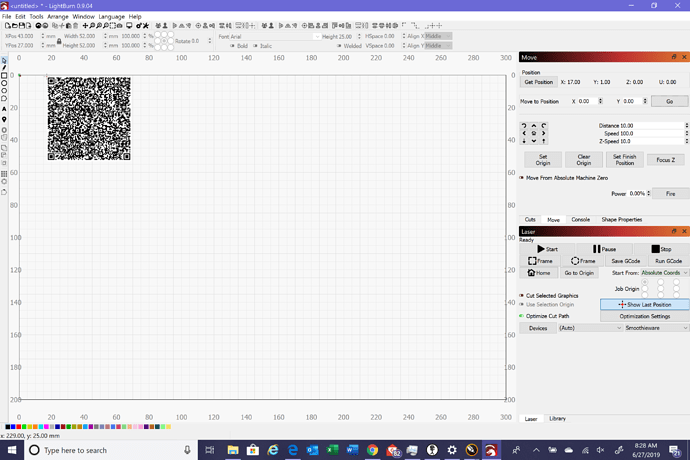I have my work space in LB as top left=0,0 to match home on my K40. The current position reads as 0,200 (pic 1). When I frame my image the new coords are 17,1 which is the bottom left of my cut surface (pic 2). I’m not sure why LB flips my work and cut surface. Do you have any suggestions?
The origin is front left!!!
Home and origin are different on a K40. It homes to 0,200 at the back left corner. You should set the Origin to the front right corner which is 0,0 You need to change the origin to front left in the device settings window.
After changing the settings, and recreating my image, it is working how I want it. Thank you for your input!
1 Like
This topic was automatically closed 14 days after the last reply. New replies are no longer allowed.