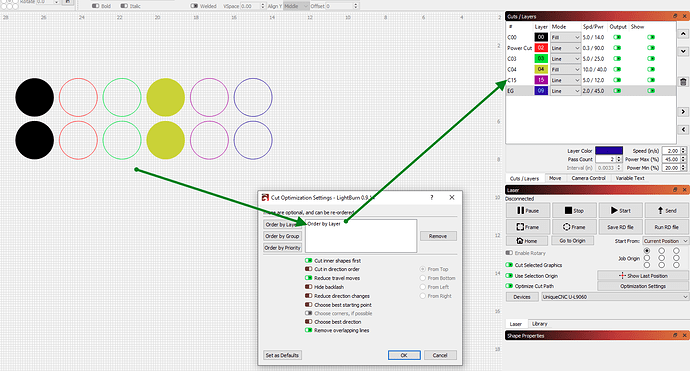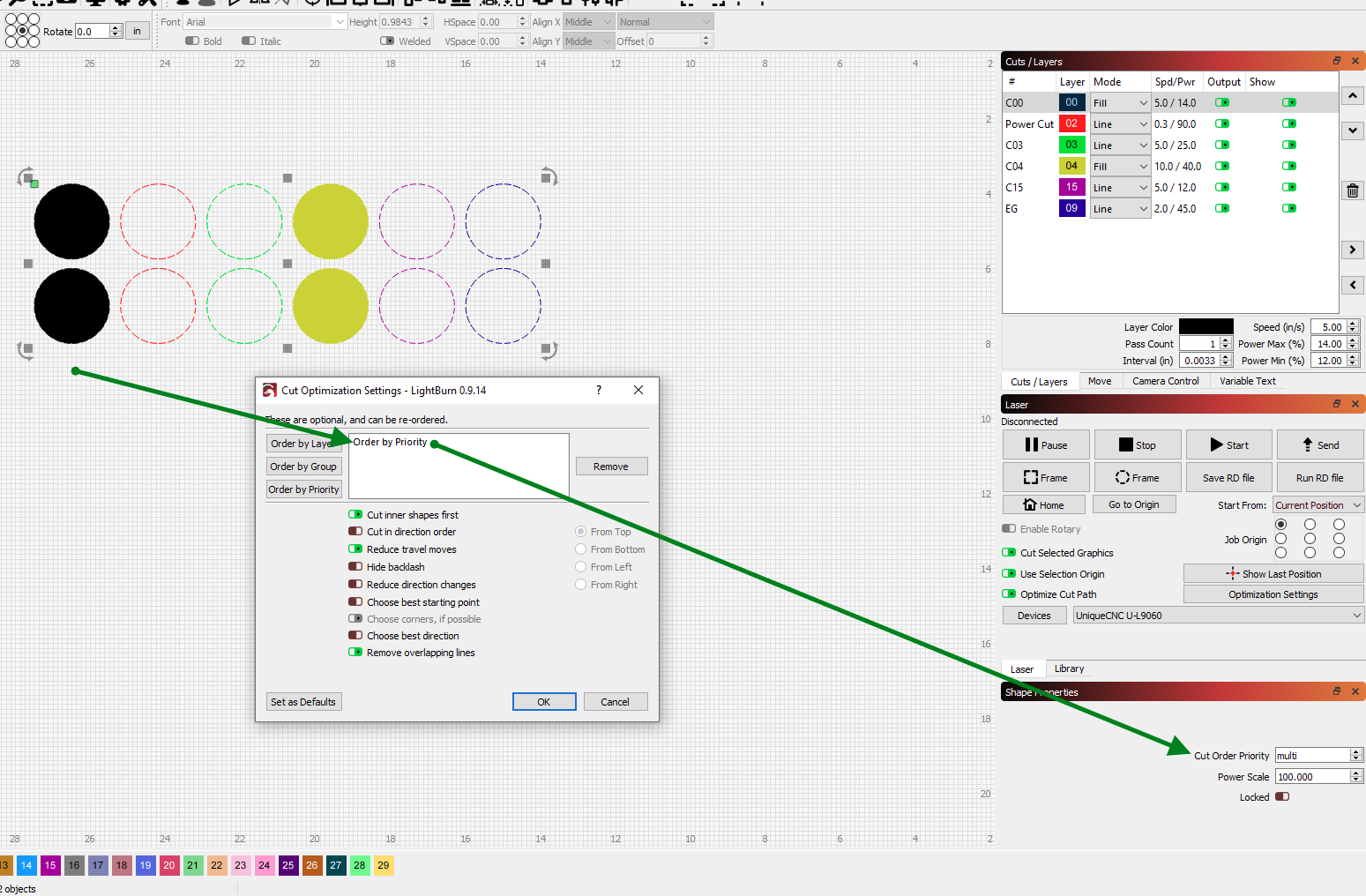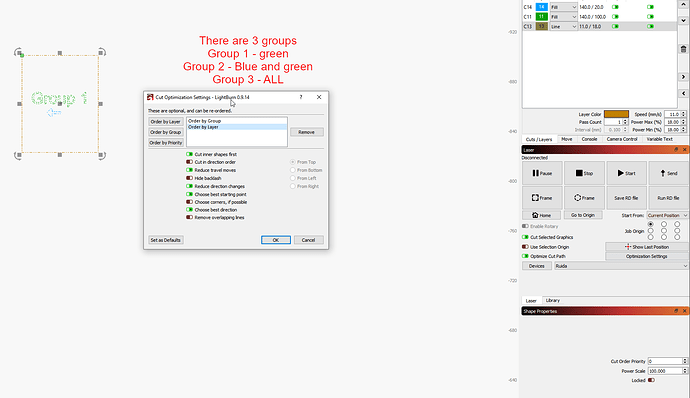Hi guys,
I’m having a problem with 0.9.14. Every now and then it decides to not respect the cut order.
Say, I’ve filling from 1-5 and the cut, which is the last step.
It will go for cut first, which means when it goes to fill the piece is not there as it may have fallen down in the bed.
Every time, I start a job I’ve to keep an eye open and if it goes for cut first, I have to stop it, then disable cut. Run the job with the filling and after run the cut job.
I might not have anything related but all my projects presenting this behavior have C13 as cut and last in the order. If I use C02 for cut, I’ve no problems. 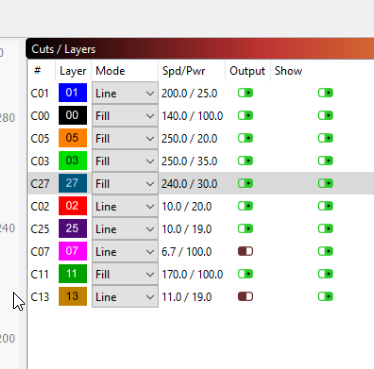
Has anyone had similar issue?
The cut order is set from top to bottom as listed on the Cuts / Layers tab.
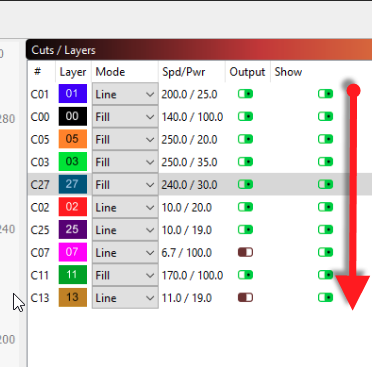
Are you saying this is not the behavior you experience sometimes?
try showing us your cut optimization settings
Yes good point. Here are some of the ways ordering can be affected:
or
or
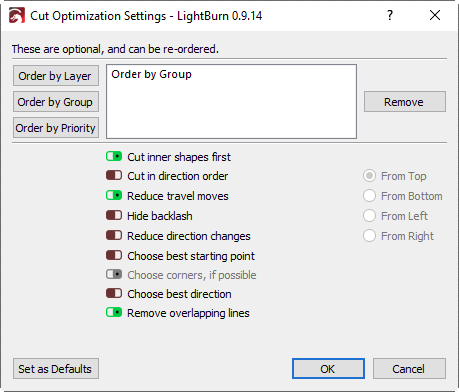
Inner shapes first, direction order, etc. can also affect ordering. A lot can be affected by the optimization settings, so setting these to coincide with your expectations is necessary.
@TML, this video is worth a look as we explain the LightBurn ‘Cut Planner’ and how you can manage the order and direction in which each job is processed. Once reviewed, show us your project and we can help with workflow adjustment suggestions to help you achieve your desired outcome.
Thank you all!!
So, This sort represents what I’ve.
On older versions, it always would cut last with same settings. All my projects have exactly same settings.
On this version, even on same project, sometimes it cut last and sometimes it doesn’t. That’s why I said it’s every now and then. Unless, every time I run the job it’s picking a different optimization for the same project.
One test I need to do is remove Order by group and leave only Order by layer and see what happens. It should always run cut last.
Order by Group, since it is first, is taking precedence over Order by Layer. This is as designed. If you need the job to go in layer order, you must have Order by Layer first.
Thanks! I’ve removed the Order by Group and it’s fine now.
However, it’s like that since earlier versions… Anyway, it seems to be working now.
Thanks everyone!
This topic was automatically closed 30 days after the last reply. New replies are no longer allowed.