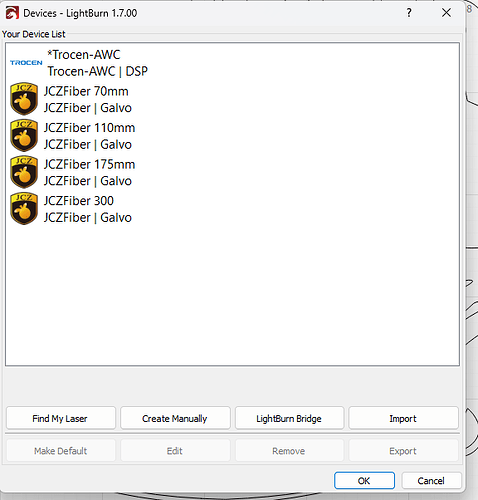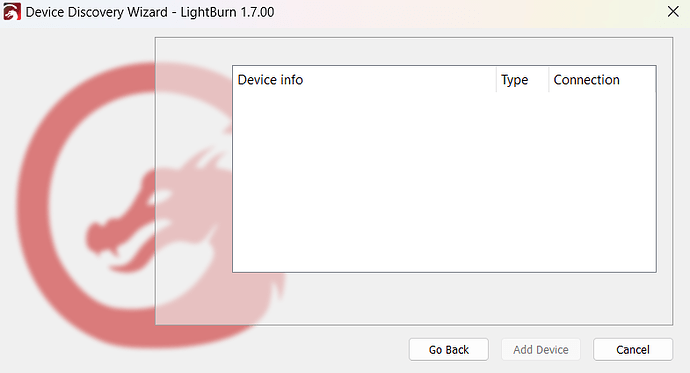Weird issue…
Main computer crashed but have no fear 2nd computer has settings but not files… Installed lightburn on brand new computer and had to update license.
New computer is recognized by boss laser hp3655 but now back up computer isn’t any longer.
Updated lightburn on 2nd computer but it still isn’t recognized.
Reinstalled the download a few times making sure to re add the drivers in case they got corrupted…
Any suggestions??
This is kind of vague. Any error messages? Was computer when #1 crashed?
New computer works, old does not. Different computer, different USB cable? I would suspect the cable first.
3 computers have been involved.
- Main computer died, hard drive fried…
- Back up computer that has run the laser, still a back up.
- New main computer, freshly installed lightburn and it works as it should.
Computer 2 now does not connect, it doen’t see laser like a driver isn’t working etc…
Same cables etc…updated lightburn on both computers and when 2nd(back up didn’t work I reinstalled lightburn and made sure to check driver boxes)
When you hook everything up and power it up, does the laser appear in the Windows Device Manager list?
No it isn’t.
When I installed in the new computer I forgot to click the boxes to download the other programs that if you don’t it will not see them. When I reinstalled on new computer everything worked.
tried running back up computer and updated new version of lightburn.
Didn’t recognize the laser so I re downloaded and clicked boxes to make sure.
Still nothing.
Need two screen captures of the Device Manager window.
(A) With every thing powered up, connect the new computer. Does Windows “ding”? Capture the Device Manager window.
(B) Connect the second (backup?) computer. Does Windows “ding” for this one? Capture the Device Manager window for this one too.
Add both images to your answers to (A) & (B) in the Reply box.
.
a) No ding, everything working as it should.
B) I had to manually add the trocen, but when i go to send it’s the file transfer failed, problem sending data to laser machine busy or paused.
pictures on B are reversed, shows no trocen should be the first pic, then when i added it.
Not everything. No ding says Windows has not assigned a USB COM address to the laser…
Looks like you have the Devices set up. Do you have another USB device using that same COM port? Next to Devices button where it says (Choose), what COM ports are offered?
When you go into the Windows Device manager, is there a USB entry that maybe has CH340 in it? Can you identify if the laser is being assigned a COM port?
This topic was automatically closed 30 days after the last reply. New replies are no longer allowed.