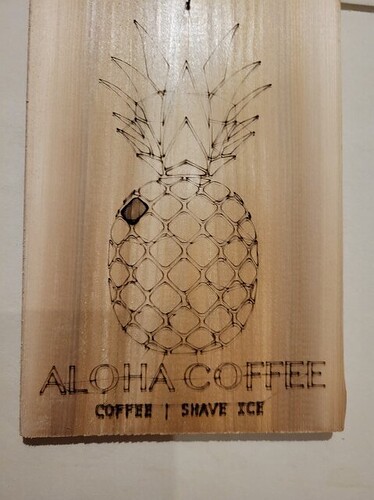I know we have covered this in previous posts but it was a 3018 pro and I have a 6550 5w laser. I hate those traveling lines. So how would I get rid of those lines but still have enough power to burn my project?
The title of your problem seems different than your description.
It would help if you gave us more information.
What are you referring to?
Is it where the laser is ‘traveling’ to another burn location?
When it gets there does it not lase?
Pictures are nice and informative worth 1k in words… ![]()
Can you post the backup of the grbl configuration file so we can see it’s current settings?
You can also drop the .lbrn2 file you are working with.
If it’s the traveling lines, as I’ve mentioned, it should not be on during that time. You have some kind of issue. Most of the time it’s configuration.
Good luck
![]()
First off you obviously understood what I was asking. So thank you for pointing out that I worded it wrong. Also yes I understand I have a problem, but thank you for pointing that out with no help. I will post pics when I get home.
Here is what I am talking about. First one has some traveling lines the second has none. third has traveling lines. It happenes intermittently. With no configuration changes…

If I can’t understand the problem, I will be of no help to you.
In the last one, it’s pretty obvious. These should not be there.
Do you have any kind of test equipment, like a multimeter?
Start with the easy/quick stuff.
As it appears to be an intermittent, then the standard approach is to go over the machine and check to ensure all connectors are seated properly. If you feel comfortable to remove the connector and reassemble it that is best. I mean just unplug then re-plug… Sometimes a good wiggle is all they need. In a nut shell, ensure everything is making a connection that is stable.
Give that a try and we’ll look further if that doesn’t help. It’s a problem anytime you have intermittent problems. You can’t fix 'em if they ain’t broke.
Thanks so much for the pictures, they really help with this kind of stuff.
Good luck, we’ll figure it out…
Take care

Ran across this link in the forum, maybe it will help you out.
It’s something to try anyway. Most of what may effect you is near the end but it’s the technical details…
![]()
This topic was automatically closed 30 days after the last reply. New replies are no longer allowed.