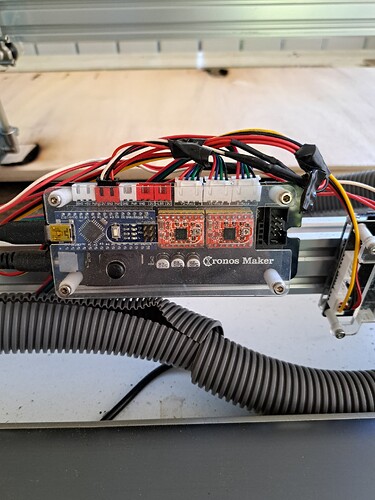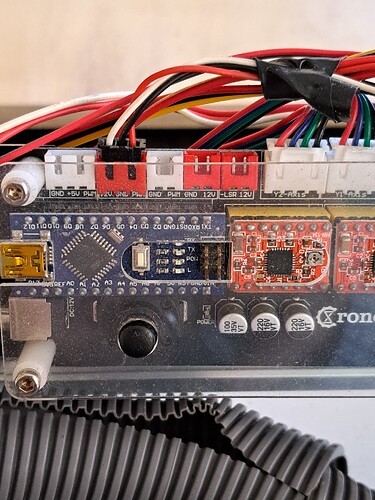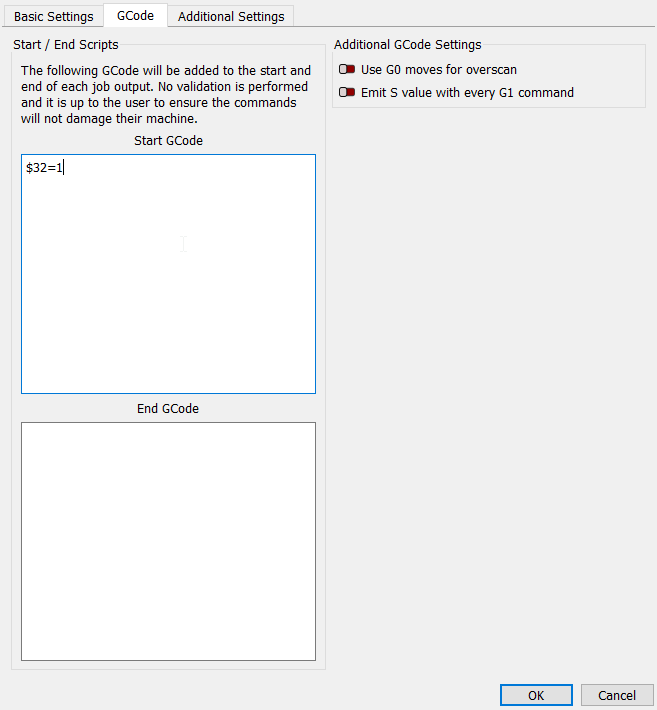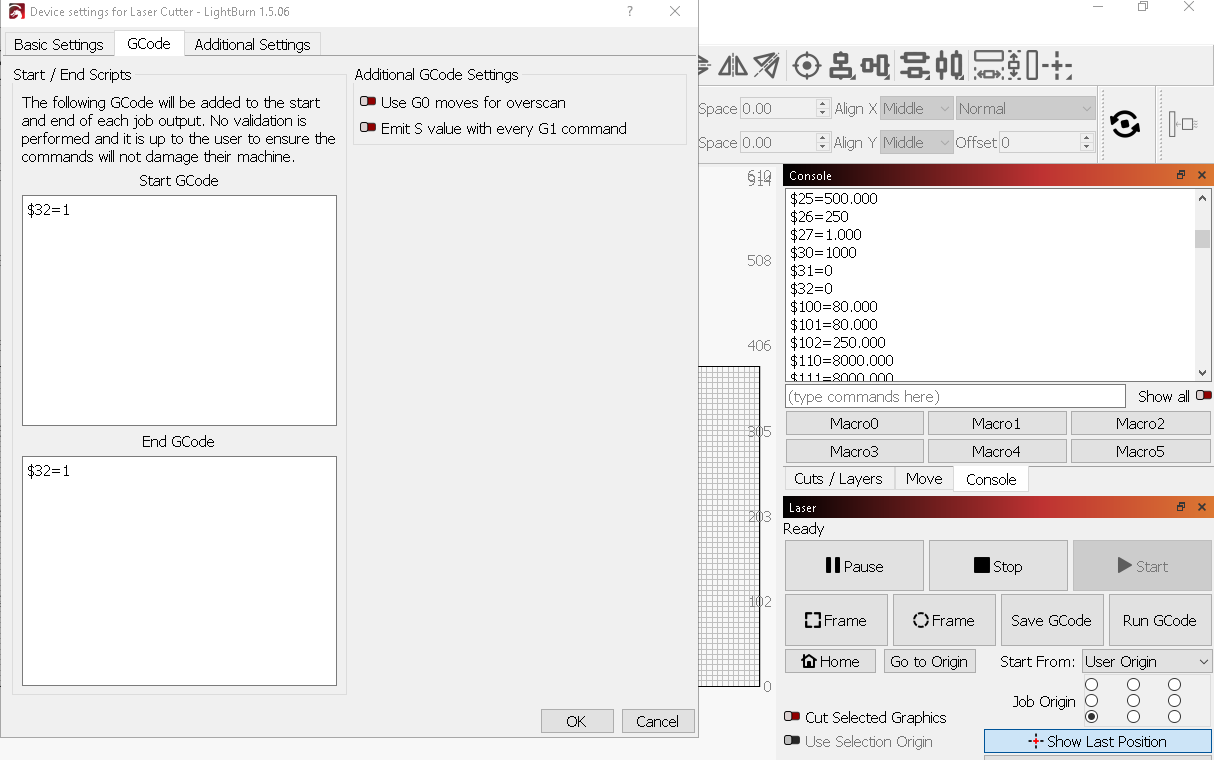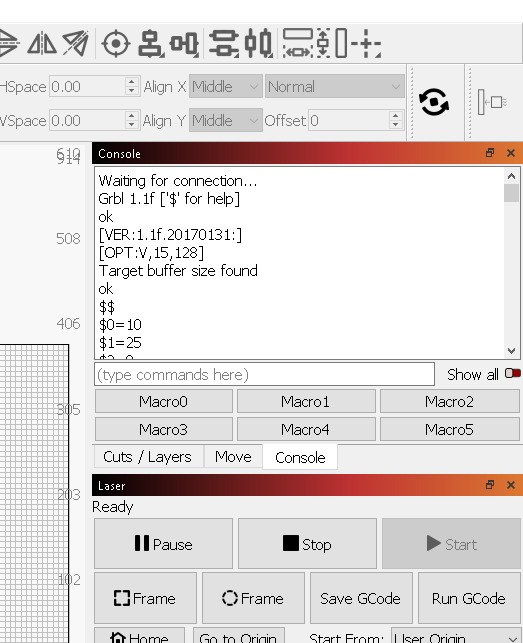Their customer service is non existent
are you able to take a picture of the controller itself, ideally showing any marking?
Yeah. Give me a few minutes. BRB
For reference:
http://technologybob.co.uk/updating-grbl-to-1-1h
Now we need to understand if yours is similar
Found a local topic about your board
Mine’s different
Everything works as expected except this one thing. Grrr lol
I saw that but it doesn’t explain how they made the change, only that they did and it stayed. I can set it in the control console but it’s not permanent. $$ and then scroll to it and it will have $32=0. I change it to $32=1 and everything’s great until I stop cutting and then it’s back to $32=0 again.
Is there a way to make the control console GCode permanent every time?
Well, you could use the “header” Gcode
You would have to test it
Edit > device settings
Gcode tab
You have two boxes, Header and footer
Basicly what you put on the top box is added to the GCODE before every work starts
The bottom box code is performed at the end of each code
So hypotetically but pending test you could add
$32=1
Click ok
And every time lightburn starts a job it will add that code to the top before any movement/Laser control
And I only have to do it one time?
I’m going to go do that. Thanks. I’m forcing it to do this when it starts which is what I need. That’s the easiest way so far if it works. Thank you.
You got to test it
If you set it here:
Then you notice that EVERY Time machine runs it will add this
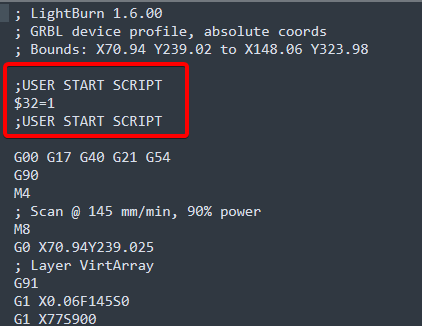
So hypotetically, even if it resets, the user start script will add it back on every single job you do
As a side note:
it would be important to understand the conditions on which $32 becomes 0 again
Is it on machine reset? restart?
You only need
$32=1 in Start Gcode
And you won’t see the $32=1 in $$
as it will be sent ONLY when you click Start
You can check it if you click Save gcode → save it to a file → then open it with a notepad or similar
It’s on restart
then the above code will work ok
Test it
Do a couple engraves and see how it goes
you can only do $$ after you run a job though as is the act of running a job that will set $32=1
How do I save it? I only have OK or cancel