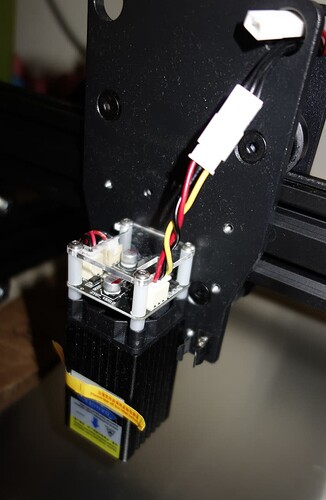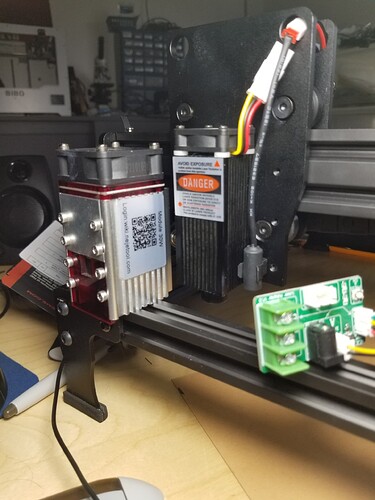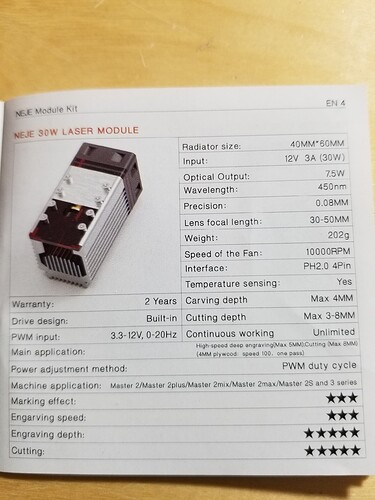This is the $80.00 machine.
I realize that lasers eventually burn out but not in just one week.
Yes, I too think that this is a very well built machine, Its just the head that’s dying on me.
I think most of us liked the frame and workings… the laser was kind of a ‘gift’…
![]()
Kinda like getting a cheap pair of socks for Christmas, and the the second time you put them on your big toe goes through. ![]()
![]()
Same here, I never used laser before, but when I’ve ordered my first JL1, because it was so cheap and sounds like fun addition to my shop, I have ordered 4W optical replacement together with JL1. It was obvious that original laser on this machine is just like laser ink cartridge that came with the printer.
I run on original laser only for a day or two.
Laser going bad is not a reason to get rid of this machine. I’m agreed that just like a mill bit, laser here is a consumable.
Just get new laser module.
Another consideration: have you tried to clean the lens? You can unscrew it. Check under microscope. Without air assist and bunch of smoke - there is a good chance that all the problem is because of smoke deposits on the lens. Unscrew it and clean. I recommend acetone on q-tip. Never rub any optical glass dry. From my camera hobby experience: most q-tips can be used for 5-10 seconds before they have something dissolve and begin leaving white residue. Also make sure acetone is virgin, never use any substitute like nail polish remover. Just dunk q-tip, clean lens for 2-3 seconds and get next one. Check for streaks before putting lens back.
IIRC I saw people running the laser at 100% and it’s probably not a good idea since heat kills diodes.
I’ve not received my machine yet so I don’t know how well the airflow is on the diode module but can tell you that the Ortur was questionable too until I did some tests and made changes to keep the fan at 100% and keep the airflow within the heatsink fin channels. They later added a 30 sec delay to when the fan turned off and that helps remove heat at the end of a project and keeps the fan moving during moves between burn areas.
I did not clean the lens because I dont think it should be dirty yet. (there’s no smoke coming off the tiles) What module should I get that I can simply plug in?
Yes, I too don’t believe in running anything at 100% power. It just reduces the life.
This is unlikely. That build has some funky little connector. As you see on my picture, I made adapter by taking pigtail from original laser and crimping it into XH plug. That XH is most common one.
Once again another though - that replacement laser came with long cable with XH connects on both sides. Very theoretically it can be used instead of one already mounted on the frame. JL1 has 5-pin for the laser, but 3-pin goes in no problem. Got to check pinout though. I did not try that, IMHO my adapter is cleaner solution.
I’ve got this one, as a comparison… that’s the control board that came with it on the right.
Specifications are questionable…
Notice the PWM input frequency… ?
I highly doubt this has 7.5 watts out… Ran it on my CNC3018 machine for a while.
It weighs twice as much as the head I have on the China Blue… ![]()
![]()
I also am not that impressed with the laser itself… but had no expectation of a quality laser on a $79 machine anyway. I’m not convinced that operating at 100% power levels for an hour or so at a time significantly reduces its lifetime… I’ve had only one module actually go bad and that was a from static electricity damage. I like the advice to keep the lenses clean… I have seen power loss that a cleaning was able to correct. But I also have a couple of lenses that spotted/cracked due to lack of maintenance. There is some smoke, I suspect, even if you can’t see it… and I keep a small personal fan gently blowing across the work surface to keep any smoke from fouling the lens. My poor result on the JD labels black background might possibly be due to a dirty lens… need to check.
– David
I’ll clean the lens and try again. But that’s for tomorrow.
If I remember correctly you’ve been doing Norton tiles or at least some kind of paint… Don’t think nothing is getting ‘vaporized’ and won’t stick anywhere when you do this … even this one I can smell, so it’s being vaporized and airborne.
I clean mirrors and much of the machine with solvents like alcohol or acetone.
I do not clean lenses with these solvents. You need a lens cleaning solution. I’ve had many people advise me against using anything but a lens cleaner… I believe one of them was Russ Sadler…
Lenses have coatings … I’ve heard some sad stories of what these solvents can do to lenses…
Cloudray sells lens cleaning wipes that are not alcohol based.
IMHO …
![]()
I restore many photo lenses. Acetone is safe for lenses and all their coatings.
On my lasers (only 2 models) - both have lenses recessed. Optical wipes will not work. Q-Tip is the only practical way to reach the glass.
The only caution can be plastic frame that acetone can melt and smear over aperture.
But both of my laser lenses are metal+glass.
This isn’t an argument, just a point…
I shot a lot of large format stuff and it was generally considered not good idea to use acetone…
Bob Atkins photography states ‘One solvent to avoid or to use with great care is Acetone.’ He doesn’t say never, but qualifies it… You can read his lens/filter cleaning suggestions… It’s a lot like @LsrSal stated, it’s not good on many of the surrounding parts.
@LsrSal – What size laser ended up on yours and how did you mount it?
I use the most gentile cleaner that will remove the debris.
In the end, it’s your lens ![]()
![]()
this one
Connector adapter you may see above. Holes fit as is.
It was on sale around 4th of July for ~$38 I recall, same time JL1 was $69. Good deal.
It is definitely more powerful than stock. Have no idea if it lives to advertised numbers. My intent to mostly cut vinyl and engrave metal. This one cut faux leather like hot knife butter. And all art stuff as well, better than Cricut.
One thing I’m still struggling with - to engrave front panels for electronics. Tried to burn off paint and also tried Cermark - so far I got no good recipe for that.
It leaved opaque slightly gray marks on bright anodized aluminum, not very good contrast.
Mine has a different mount, so I’ll have to get some acrylic out to put it together. Did you add wires for the extra power it will draw? Mine is supposed to draw 3 amps @ 12V.
I have some LBT100, similar to Cermark… haven’t given it a try…
![]()
I would expect that any module added which is over 3W should have its own 12V PS connected to the module. Just tied the grounds together and let the JL1 driver the PWM.
Nah. Laser diode forward voltage probably in the range of 3V. Even if I drop volt or two on cables - there is a buck regulator that will take care of it, plenty of margin left. And apparently it is not that much as PWM still works without any hint of problem. If there is any significant ground lift - 3.3V logic signal for PWM would stop working. There is no problem. But it does not hurt to get fatter wires, if you prefer.
I guess if it drops that much - laser 12V power current will go up, and this is not preferred. There are still other issues to resolve before we get to laser power cable.
I’m more concerned about cables for home switches. JL1 has no filters of any kind for home signals, and there is just a 10K pull up, not even a cap. But this belong to different thread.
When I remove original laser to get pigtail out - board inside of that laser is just dangling on wires, no hard attachment to anything, not even a guides for board. I think there is a hint of double sticky tape, this is a point where they definitely saved a buck. It just floats inside of round hole of heat-sink. I’m not complaining. This is the right thing to do to deliver machine at this price. I’ve tried to make BOM for it to buy separate parts. No way to do it from Amazon, I do not think it is possible even if buying from Ali, still going to came up close to $100. I guess it is possible with big bulk purchase, but definitely not as retail.
My order for the Titoe $79 3W laser was just cancelled due to insufficient supply. So there’s no chance of me getting GRBL built and installed on the JL1 controller any time soon.
That’s a bummer… they really work well for such a low cost, not to mention they are solid frame wise.
I’m sure they’ll show back up… too bad we don’t know who actually manufactures them…
![]()
So after spending some time playing with the laser, I have come to the conclusion that a higher wattage laser is needed. The rest of the hardware is functional as is. I do not personally see any reason to swap out the controller board and spend more money than is necessary just to play with tile. LB for GRBL is quite fun to play with. You can do all your machine tweaks all at once rather than playing with the console. I also found that LaserGRBL seems to work the best with this hardware if you really want to play with GRBL settings. Until I find a decent priced laser to add to this hardware, it will take a back seat to my CO2. I hope everyone who has purchased this gem is having fun with it.