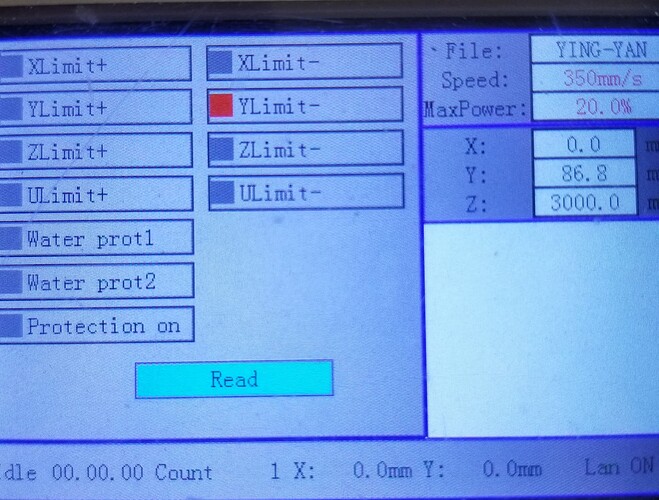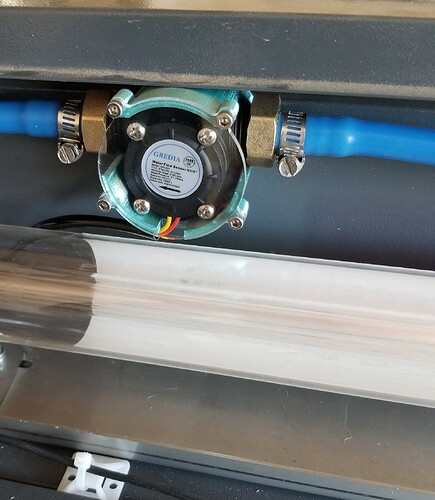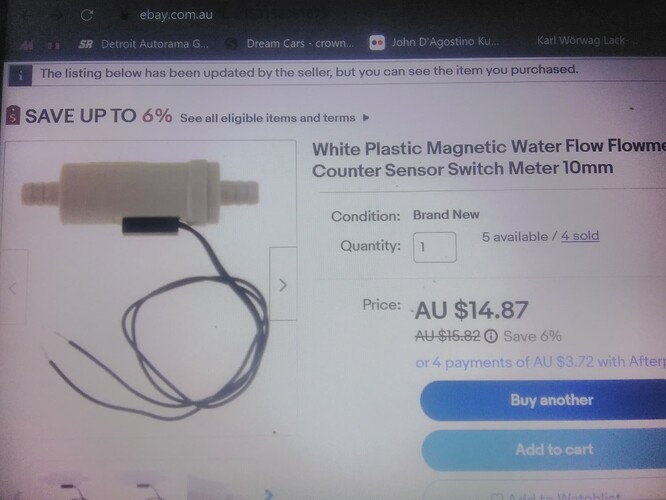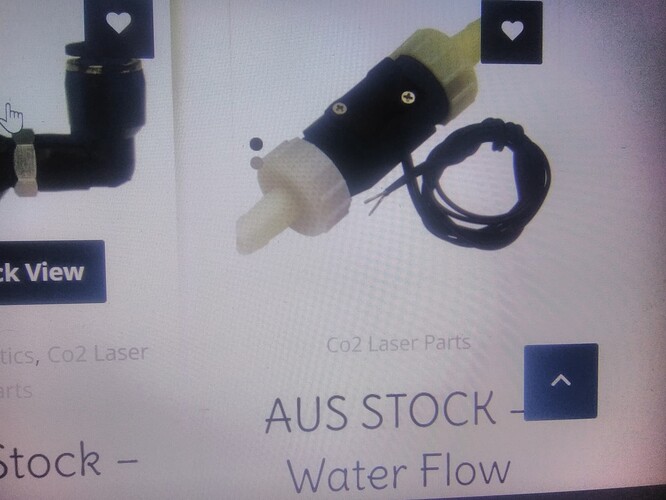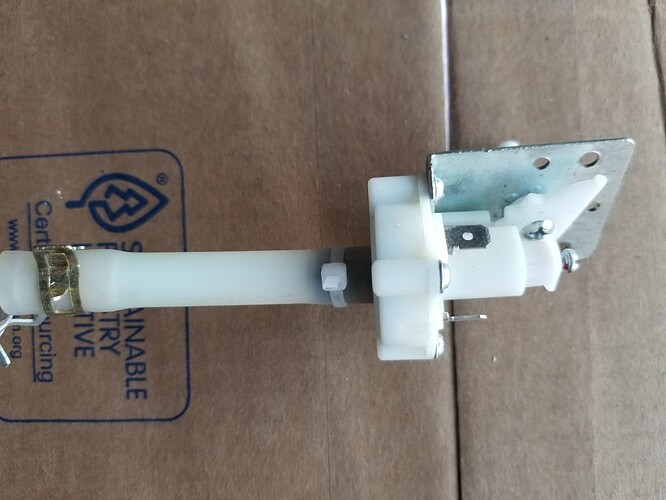Water leak on my 80 W Chinese laser with Ruida control after 1 year, changed plastic water flow sensor part, no more leaks, but water cooler alarm sounding intermittent and laser will not pulse or fire.
What did you replace the water protection switch with?
The Ruida input expects it to be pulled low when active (water is flowing).
If the Ruida reads the wp input as not active, I don’t think it will let you pulse it… I’ll have to check that, but I expect that it would prevent firing from the console.
![]()
bought the switch from a laser supplier in Melbourne, who also has a chinese 80 w laser, also the laser has many bubbles is this normal, I ordered a new switch from e/bay exactly same type, why is the alarm still sounding on my water cooler, is there any other way to check the pulse other than the console.
Do you have a voltmeter.?
You can go into the machines console and press the Z/U button then select ‘diagnostics’ (I think) and it will display the status of it’s inputs. You can see how the machine is reading the wp input on the console.
If your water protect (wp) is active on the controller, then it’s probably not related to the switch replacement.
If it’s some kind of protection issue (door, wp), the Ruida generally puts out an error message on the console.
![]()
dont have a volt meter, how do i find messages on ruida control, and how can i look for limit switch problems, thanks for your help in advance , DESPERATE,
Went into Ruida and Diagnostic its showing a red dot against Water protect 1 help needed from Rick Staff Technical Evangelest
Relax…
The red ‘dot’ indicates the sensor is reading it as active (water is flowing), it doesn’t sound like the wp is your problem.
The diagnostic is telling you the wp is working.
If it’s intermittent then you need to check the wiring, but I would bet on a bad switch, the only other things would be the coolant quits flowing intermittently…doubtful.
What components did the coolant come in contact with.?
If you are working on this stuff, spend $20 or more, get a voltmeter and learn how to use it. It would have answered many of your questions, immediately. Just a suggestion…
Will it lase from the ‘test’ button on the lps?
![]()
When the water cooler sounds an alarm it sets the level to the controller saying don’t run because something is wrong. I assume the switch is in the chiller? I assume it’s wired correctly or you won’t get it to run at all.
If the new switch is not always working and you have bubbles then the easiest thing to do is make sure the coolant level is at the top.
The switch is attached to the water flow meter on the laser machine, the only thing I haven’t checked is the switch can apparently be adjusted but you need a volt meter to check, don’t have one, the coolant level is at top of the cooler. The switch on water flow is new, the second one tried, still alarm sounds, very strange, should be much easier to fix than this… have a friend coming by with his volt meter
I think it was suggested you purchase one… you will need one. Once you figure out how to use it, you will be glad you did…
For something that’s on or off like a wp switch that goes to ground, a resistor and led will work.
You probably don’t need a voltmeter, use the display in the Ruida → Z/U → Diagnostics and you can see the Ruida detect a change in the sensors.
This is mine, I have an Allen wrench laying on the Y limit switch, so it’s showing active.
Usually more than one way to skin a cat…
![]()
Jack is saying look at the machine diagnostics to see the intermittent water alarms. Unfortunately that won’t solve anything.
We really aren’t able to help with the signal coming into the controller because you haven’t described your setup. I can’t tell if you have a cooler filled with ice water and a pump. Or an actual chiller that should not need an external switch. I don’t think you have a chiller because it would show alarms when the machine shuts down. That also show up in the diagnostics.
For an 80 W tube you really should have a compressor style chiller. Without a chiller you run the risk of damaging your tube.
Only made the comment that he needed a voltmeter to setup the wp (never heard of that…) I advised he could use the diagnostic panel.
Since they state they have an active wp signal in the diagnostic panel, I’d assume the issue is elsewhere.
![]()
can it be the water flow canister with the wires attached, the one I took out was different than the one I put back, it has a sliding panel on top with two screws that allow adjustment using a flow meter which I dont have, this is the only thing that is different since I started to fix the water leak, and when i put the new water flow canister in the alarm came on immediately, I have looked at different videos online and see people adjusting this canister using a volt meter, the flow meter is normal on this 80 W Chinese machine, I know 3 people that have them without my problem, the flow meter is attached to the two hoses going to the laser, i will take the two canisters to my Local Mens Shed tomorrow Monday where we have two machines similar and test the old and new parts with a volt metre, and see the results, interesting is they have never had this problem… thanks for your support a novice laser man
What error message is on the Ruida display?
That’s always a good place to start.
Ruida does not use a flow meter… if that’s what you have then it will not work.
We are here in clueless land about this sensor and can’t see it. A photo or link to the device would eliminate all this guessing.
This is my ‘flow meter’ it is not the water protect sensor. It transmits a certain number of pulses per liter when liquid is flowing. Requires an separate processor to compute the flow.
I have a chiller, which has more error handling than just a pressure switch and it’s wired into the Ruida wp input.
Post a link…
I don’t know what there would be to adjust… however you
say this, meaning the Ruida is seeing an active water protect on laser 1.
That’s a flow meter counter, pulses when the water flows.
This was mine…
This measures pressure not flow.
Here is the Cloudray replacement.
I’d suggest from ground to WP1 on the Ruida instead of WP (or P) on the lps.
![]()
I have the original one coming will try that first but will also test the two parts at the Men’s Shed tomorrow, let you know the results… Sam
If you know that coolant is flowing you can disable that protection on the Ruida and run it. Only till you get the replacement parts and it’s up to you to ensure you don’t run it with no coolant flowing.
You can at least fire it and do the setup. Keep in mind you are always at risk when you bypass safety sensors.
![]()
I can wait not interested in bypassing safety
My controller doesn’t measure flow with a counter. It simply looks for a high/low signal from the chiller, which has a flow sensor or the switch also covers flow.
In your case It’s possible that the black canister gave out a different signal and switching back to the white one is a good next step.