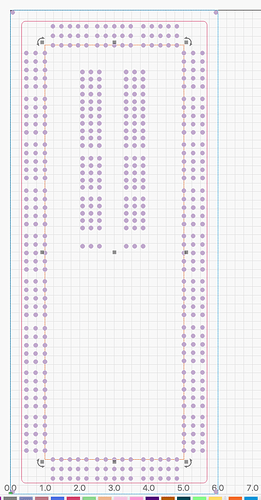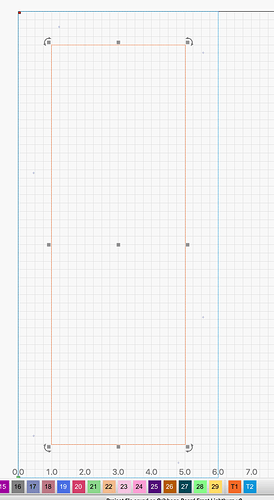Hoping this will Make sense, I’m struggling to use the Framing tools to do what I need. I’ll attach some screenshots, but here’s basically the situation. I’m making some cribbage boards. I have a frame line set for the size of my project (6" by 14"). That’s set to T2 and in blue in the photo. But I also have this line on T1, that traces through the middle of the holes, and THIS is the frame I want to use, as I first drill my holes on the CNC and then move the project over to laser some graphics and lines. But the issue is, even with T1 set to ‘frame’ and the T2 disabled, when I click frame, it still outlines using the larger T2. If I delete T2, it will THEN frame using some other metric, say the holes that are visible. So no way so far can I get it to frame T1 correctly ‘within’ the overall dimensions of the 6" x 14" project size. If I delete every single other thing than T1, then it will frame that size, but of course in that case it’s using X,Y 0,0 as the starting place, so I can’t use that either.
What I need is a way to use that frame line that bisects all the holes, as that is the only way I can get good registration between laser and CNC holes. But so far, no way to do that that I’ve found. I would have thought that with T1 set to ‘frame’ it would frame that line, in the context of the project size. That would be a request I guess then, as that would solve all my problems. Again hope this makes sense.